Understanding the Importance of Signing Cover Letters Electronically
In today’s digital age, the way we handle documents has drastically changed, and cover letters are no exception. Submitting a cover letter electronically is now the standard practice for most job applications. Understanding the significance of signing cover letters electronically is the first step towards a professional job application. Electronic signatures save time and increase efficiency, which demonstrates your tech savviness and professionalism to a potential employer. Moreover, it facilitates a smoother, more streamlined application process, allowing you to apply for jobs from anywhere in the world, at any time. This shift towards electronic signatures is not merely a trend; it is a fundamental aspect of modern job searching, reflecting the evolving nature of work and communication.
Why Electronically Signing Cover Letters Matters
Electronically signing your cover letter conveys your attention to detail and your respect for the process. It provides a level of formality, making your application stand out in a positive manner. It also assures the recruiter that the document is authentic and has not been altered. Furthermore, it ensures that your cover letter looks as polished and professional as possible. A handwritten signature is impractical and may not be possible when submitting electronically. By signing electronically, you showcase your ability to adapt to modern workplace practices, which is a valuable skill in any industry. It also makes it easier to track and manage your applications. A well-signed cover letter demonstrates that you understand the importance of clear and precise communication.
Benefits of Electronic Signatures

The advantages of using electronic signatures are numerous. First and foremost, they boost the speed of your application. Instead of printing, signing, scanning, and then sending, you can apply for jobs in minutes. Furthermore, electronic signatures offer improved organization. You can maintain a digital record of all the documents you have signed and sent. This is beneficial for tracking applications and managing your job search. In addition, they are environment-friendly. By removing the need for printing, you are contributing to a more sustainable approach. Electronic signatures are also more secure. They use encryption to guarantee that your documents cannot be easily tampered with and that the signature’s authenticity is established. This boosts trust in the hiring process.
Method 1 Using a PDF Editor
Using a PDF editor is a popular and efficient way to sign your cover letter electronically. This method involves opening your cover letter in a PDF editor and adding your signature. Most PDF editors offer features to create a digital signature, either by drawing it with a mouse or stylus or by uploading an image of your signature. This method is perfect for people who want a simple, user-friendly solution that doesn’t require any special software or subscriptions. Numerous PDF editors are available online, and many offer free trials. By using a PDF editor, you are able to customize your signature. The process is simple and takes very little time, making it a convenient choice for most applicants.
Choosing the Right PDF Editor
When selecting a PDF editor, consider its features and ease of use. Look for an editor that offers a clear user interface, making it simple to navigate and add your signature. Check whether the editor supports different signature formats, such as drawing with a mouse or uploading an image. Many PDF editors offer free plans with essential features and paid versions that offer advanced capabilities such as bulk signing and other features. Read user reviews to find out about the editor’s reliability and customer service. Consider the editor’s compatibility with your device. A web-based editor works well on all devices, while a desktop application can provide more advanced functionality. Select an editor that meets your needs without sacrificing your budget.
Steps to Sign Cover Letter Electronically Using a PDF Editor
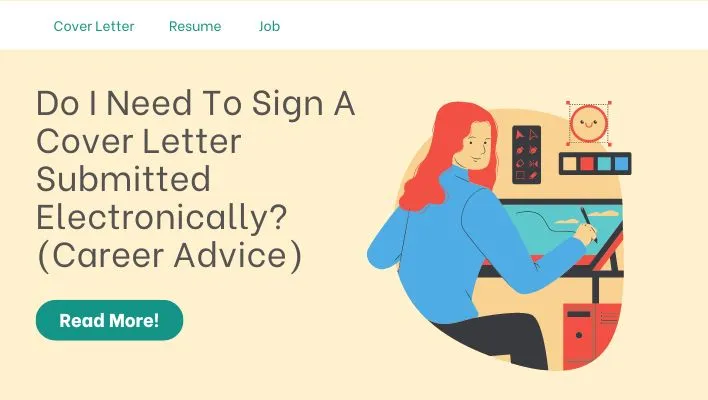
- Open your cover letter in your chosen PDF editor. 2. Look for the ‘Sign’ tool. It’s usually found in the ‘Edit’ or ‘Tools’ menu. 3. Create your signature, you can draw it directly or upload an image of your signature. 4. Position your signature where you want it on the document. 5. Save the signed document. Always double-check the signed document to make sure your signature appears correctly before submitting it.
Method 2 Utilizing Digital Signature Software
Digital signature software provides a higher level of security and validation than simple PDF editing. These programs often use digital certificates to verify your identity and ensure that the document is authentic. This method is suitable for applicants who are particularly worried about security and require a reliable method for document signing. Digital signature software provides a digital certificate that validates your identity. The signing process usually requires a few steps, and the result is a document that is more secure and difficult to tamper with. Many digital signature software options are available on the market, often with subscription-based models. Some software integrates with document management systems and offers additional services.
Selecting the Best Digital Signature Software
When selecting digital signature software, look for features such as digital certificates, tamper-proof seals, and audit trails. The software should use encryption to protect your signature and offer a strong security level. Check for compatibility with different operating systems and document formats. Look for integrations with your current workflow, like cloud storage or document management systems. Make sure the software is easy to use, with a simple interface and step-by-step instructions. Prioritize the software’s reputation, and look for user reviews and testimonials that confirm its reliability. Consider the price, keeping in mind your budget and the available features. It is vital to ensure that the software adheres to the industry’s legal standards.
Steps for Electronic Cover Letter Signing via Software
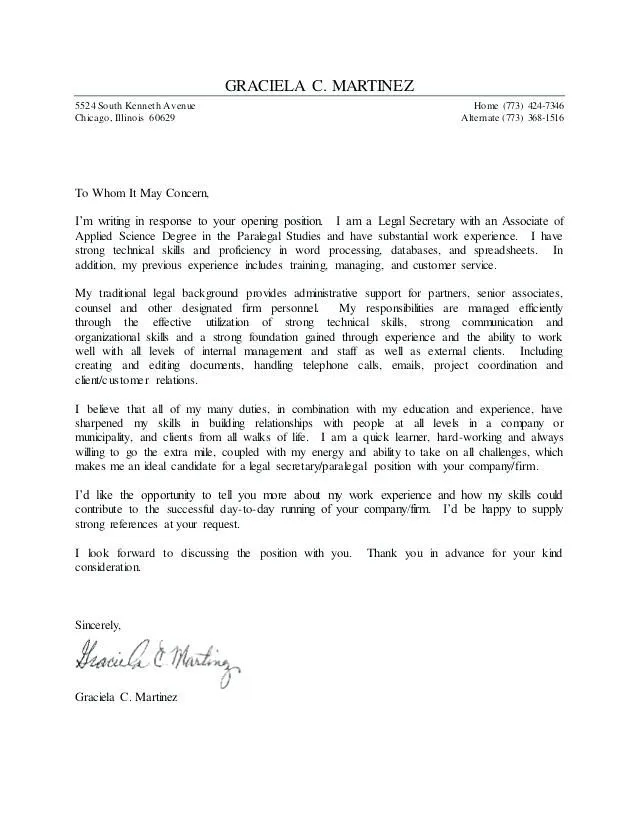
- Open your cover letter with the digital signature software. 2. Follow the software’s instructions for initiating the signing process. 3. Select your digital certificate, if you have multiple. 4. Place the signature where you want it. 5. The software will then encrypt your signature to verify its authenticity. 6. Save the signed cover letter.
Method 3 Employing Email Signatures
Adding your signature directly to your email is a simple and accessible method of signing your cover letter. This works best when the body of your cover letter is the email message itself. This method saves time, because it removes the need to attach separate files. This technique is excellent for job applications that require brief, direct communication. By using your email signature, you are assured that your contact information is always accessible, and you present a professional impression. It is a straightforward method for maintaining an organized and polished image. Many email providers, like Gmail and Outlook, allow you to create customized email signatures, including your name, job title, contact details, and a professional closing.
Creating an Email Signature
To create an email signature, navigate to the settings or preferences menu of your email service. Look for the ‘Signature’ option. You can then design your signature to include your full name, professional title, and contact details, such as your phone number and LinkedIn profile. It is a good practice to keep it clear and concise. Make sure the signature is consistent with your brand. You can use a simple, professional font, and include a link to your portfolio or website. You can also add a small image of your signature. Review your signature on different devices to ensure it is displayed correctly. Always proofread your signature before saving it to ensure that there are no mistakes.
How to Add Your Signature to an Email

Once you have created your email signature, it will automatically be added to all new emails that you send. Check to see if it is set to include your signature on all outgoing messages. When you write the body of your cover letter in the email, the signature will appear automatically at the end. You can make adjustments as necessary. Proofread the entire email, including your signature, prior to sending it. Always make sure that your signature looks professional and includes the appropriate information.
Method 4 Using Online Signature Services
Online signature services provide a convenient and versatile method for signing your cover letter. These platforms allow you to upload your cover letter, add your signature, and then send the signed document. They are perfect for those who require a complete digital signature solution with tracking and management options. Many services integrate with cloud storage and other business tools, simplifying the application process. These platforms often offer advanced features like audit trails and data storage. When sending the document, you can follow its status to see when it was viewed or signed. Online signature services usually have user-friendly interfaces, making it simple for you to add your signature quickly.
Exploring Online Signature Platforms
When selecting an online signature platform, assess its features and ease of use. Look for platforms that provide comprehensive security, like encryption and audit trails. Make sure the platform is compatible with the document formats. Consider the platform’s integration capabilities with other tools. Consider the cost, as some platforms provide free plans and paid subscription options. Evaluate its customer support and reliability, looking for testimonials from users. It’s essential to select a platform that offers all of the features that you need and that meets your security and compliance requirements.
Steps to Sign Using Online Services

- Upload your cover letter to the platform. 2. Choose the location where you want your signature to appear. 3. Create your signature (by drawing, uploading an image, or typing). 4. Preview the signed document. 5. Download the signed cover letter. Many platforms also allow you to send the signed document directly to the recipient.
Method 5 Implementing Electronic Signature on Mobile Devices
Signing on mobile devices gives you the flexibility to sign your cover letter from anywhere. This is particularly beneficial for applicants who have to apply for jobs on the go. Mobile signing methods are ideal for fast and quick applications. By using a smartphone or tablet, you can sign documents in real time. Several apps are designed specifically for adding signatures to documents. The process is fast and straightforward, letting you apply for jobs whenever and wherever you want. The ability to sign cover letters on mobile devices is a significant time-saving feature that emphasizes the convenience of modern application procedures.
Signature Apps for Smartphones and Tablets
Several apps are available for smartphones and tablets that enable you to sign documents. When picking an app, look for features such as a user-friendly interface, compatibility with different document types, and security features. Many apps offer a variety of methods for adding signatures, such as drawing with your finger or stylus, uploading an image, or generating a digital signature. Reading reviews and evaluating user ratings is vital. Also, check for compliance with security standards, like encryption and data privacy. Consider the app’s integration capabilities with other applications. Choose an app that matches your mobile device’s operating system (iOS or Android) and provides the required capabilities.
Signing on Mobile Devices A Step-by-Step Guide
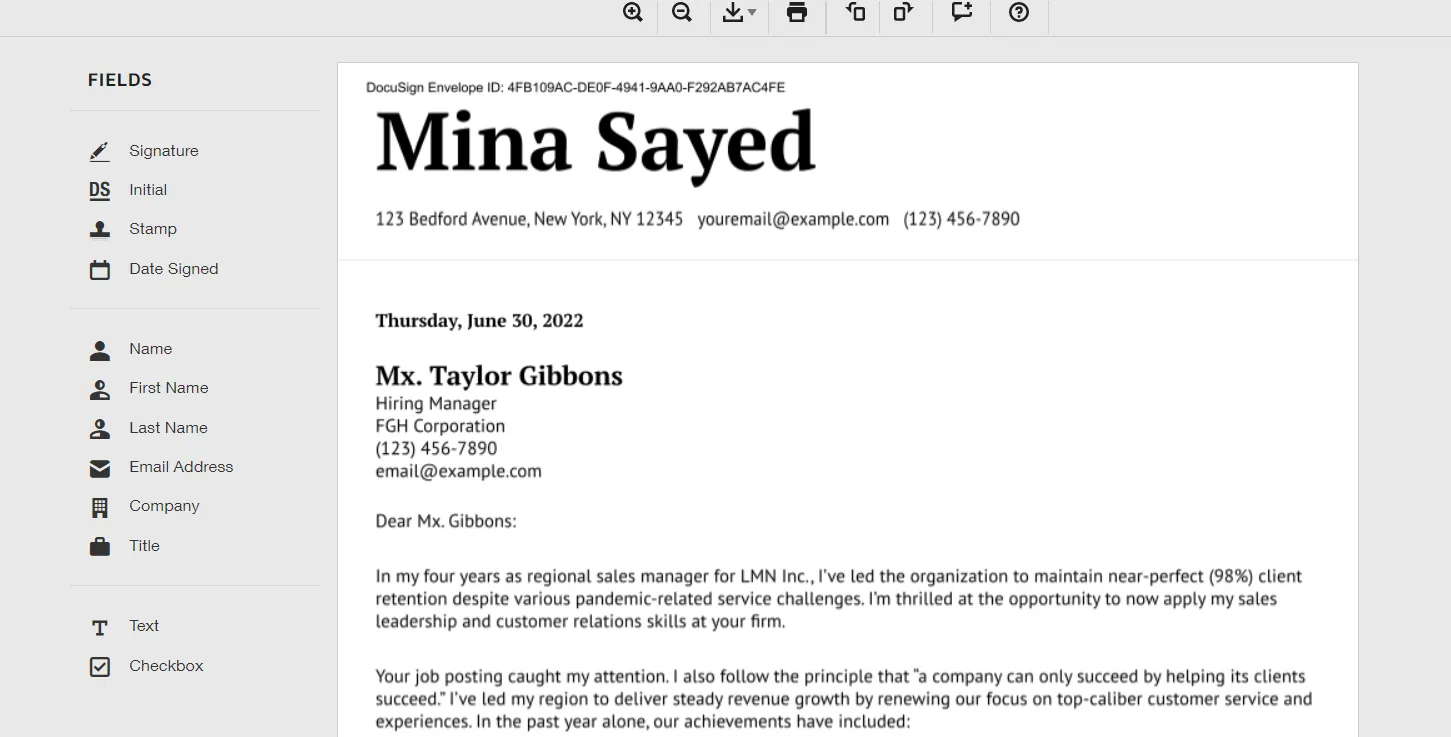
- Download and install a suitable signature app on your mobile device. 2. Open your cover letter in the app. You may need to import it from your files or cloud storage. 3. Choose the signature tool, and then add your signature by drawing it with your finger or a stylus, or upload an image of your signature. 4. Place your signature where it is needed in the document. 5. Save the signed document to your device or send it to the recipient.
Ensuring Security and Legality
When electronically signing cover letters, it’s crucial to prioritize security and comply with legal requirements. This ensures that your documents are safe and that your signatures are legally binding. By adopting proper security practices and being aware of the relevant legal considerations, you can confidently sign your cover letters electronically. It is essential to take your security seriously and to be aware of the laws that govern electronic signatures to safeguard your application process.
Security Measures for Electronic Signatures
To ensure the security of your electronic signatures, adopt the following measures. First, ensure the platform or software you are using has encryption to protect your data. Use strong passwords, and change them regularly to avoid unauthorized access. Only use trusted sources for your signature software. Store your signature securely, and don’t share it with anyone. Regularly review the security settings on your email account, and stay informed of the most recent security best practices. Back up your documents and signature regularly in order to prevent data loss. By following these security practices, you can minimize the risk of security breaches and maintain the confidentiality and validity of your electronic signatures.
Legal Compliance Considerations
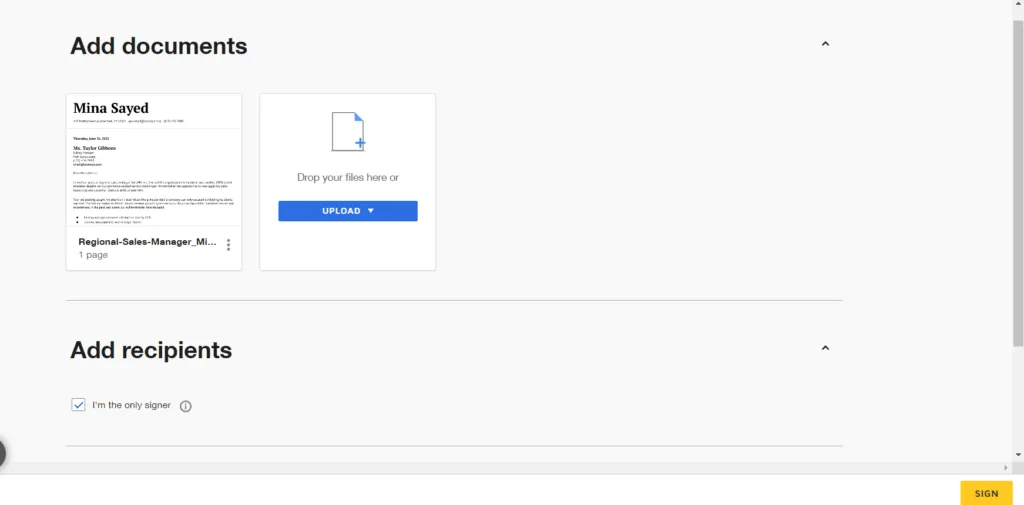
Electronic signatures are usually legally binding, but it is important to be aware of any legal requirements. The legal validity of electronic signatures is generally recognized worldwide. Nevertheless, the specific regulations may differ by country or jurisdiction. Make sure that your electronic signature method complies with the rules of the location. Keep a copy of your electronic signatures for records and documentation. Review any application guidelines to see if there are any specific requirements for electronic signatures. If you have any concerns, consult with a legal expert to ensure that your signing process adheres to all applicable laws and regulations. Understanding and observing these legal requirements safeguards the legitimacy and enforceability of your electronic signatures.
Conclusion
Electronically signing your cover letter is an important skill in today’s job market. By utilizing one of the five methods mentioned – PDF editors, digital signature software, email signatures, online signature services, or mobile apps – you may easily add your signature to your documents. By embracing these methods, you can save time, increase efficiency, and demonstrate your ability to adapt to modern technology. This is a necessary step in making a professional impression and improving your chances of landing your dream job. Remember to always prioritize security and observe legal regulations while signing your cover letter electronically. By doing so, you not only make the application process easier, but also protect the integrity of your documents and job search efforts. Embrace the digital age and sign your cover letter electronically. Good luck with your job applications!
