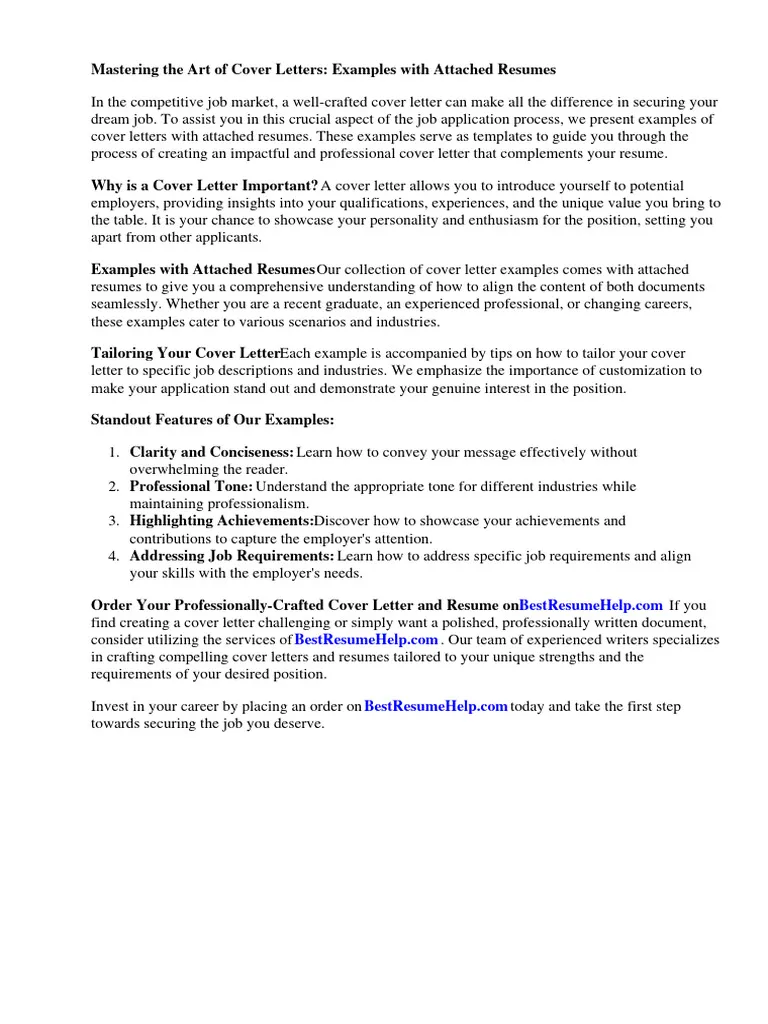Cover Letter Attachment: Overview
Navigating the job application process can be daunting, and one of the most crucial steps involves understanding how to correctly attach your cover letter and resume. This guide provides a comprehensive look at the various methods for attaching these essential documents, ensuring your application stands out. Whether you’re applying via email or through an online portal, mastering the art of attachment is key to making a positive first impression. We’ll cover everything from file formats and naming conventions to troubleshooting common issues, providing you with the knowledge needed to present your qualifications professionally and effectively. This is your ultimate guide to ensure your cover letter and resume reach the hiring manager flawlessly.
Why Attach a Cover Letter
While a resume offers a snapshot of your qualifications, a cover letter allows you to tell your story. It’s your opportunity to highlight specific skills, explain your interest in the role, and demonstrate how you align with the company’s values. Attaching a cover letter shows initiative and attention to detail, differentiating you from candidates who may only submit a resume. It personalizes your application, making it more likely to capture the hiring manager’s attention. A well-crafted cover letter enhances your resume, offering context and showcasing your communication skills. Essentially, it’s a crucial tool in presenting yourself as the ideal candidate and securing an interview.
Formatting Your Cover Letter for Attachment

Before attaching your cover letter, ensure it’s formatted professionally. Use a clean, easy-to-read font like Arial, Calibri, or Times New Roman, with a font size between 10 and 12 points. Maintain consistent spacing and margins (typically 1 inch on all sides). Your cover letter should be concise, ideally no longer than one page. Begin with your contact information and the date, followed by the hiring manager’s name and address. The body of the letter should clearly articulate your interest in the position, highlight relevant skills and experiences, and explain why you’re a good fit for the company. End with a professional closing, such as “Sincerely” or “Best regards,” followed by your typed name.
File Format Options for Your Documents
The most common and universally accepted file format for cover letters and resumes is PDF (Portable Document Format). PDFs preserve the formatting of your documents, ensuring that they appear as intended regardless of the recipient’s operating system or software. While DOC or DOCX files (Microsoft Word documents) are also acceptable in some cases, they can sometimes cause formatting issues. To create a PDF, save your cover letter and resume in your word processing program (e.g., Microsoft Word, Google Docs) as a PDF. This ensures the hiring manager sees your documents as you intend them to be seen, maintaining the professional look and feel of your application.
Attaching to Email
When submitting your application via email, attaching your cover letter and resume is generally straightforward. In your email, you will typically see an “Attach” or a paperclip icon. Click on this icon to browse your computer and select the files you want to attach. Make sure to attach both your cover letter and resume. You can usually attach multiple files in a single email. Double-check to ensure that both documents are attached before sending your email. Properly attaching these files is a key step to ensure that the hiring manager receives everything they need to evaluate your application.
Subject Line Best Practices
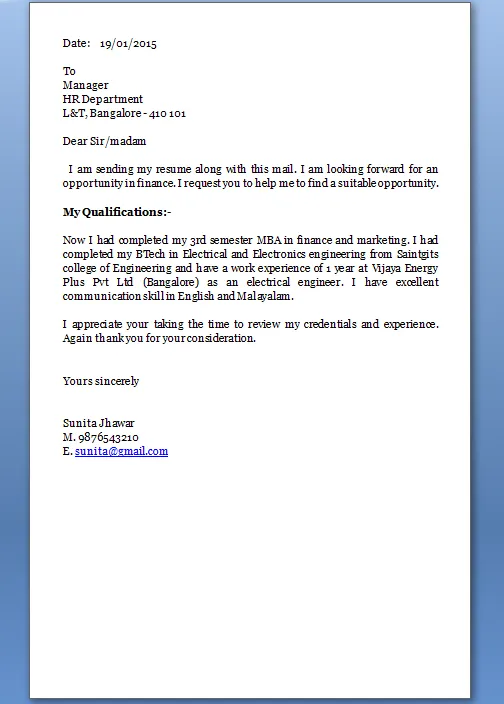
A clear and concise subject line is crucial for grabbing the hiring manager’s attention. The subject line should immediately identify the purpose of the email. A standard format includes your name and the job title you are applying for. For instance, “Jane Doe - Application for Marketing Manager.” This helps the recruiter quickly understand the email’s content and file it correctly. Avoid vague or generic subject lines like “Job Application” or “Resume.” Using the correct subject line improves your chances of your email being opened and read. If the job posting specifies a particular subject line, be sure to follow those instructions precisely.
Attaching Cover Letter to Resume in Email
When attaching your cover letter and resume to an email, it is often best practice to attach both documents separately. Label each file clearly with your name and the document type (e.g., “Jane Doe - Cover Letter” and “Jane Doe - Resume”). Some individuals prefer to combine the cover letter and resume into a single PDF document. If you choose this route, place the cover letter first, followed by your resume. This combined document is easily emailed and provides all necessary application materials in one file. Regardless of whether you send them separately or in a single file, the key is to ensure both the cover letter and resume are attached to the email.
Attaching Cover Letter with Online Applications
Online job application systems usually have specific areas for uploading your resume and cover letter. These platforms often provide clear prompts indicating where to upload each document. Typically, there will be a designated button or field for your resume and another for your cover letter. Follow the instructions provided by the application system. The application system may require you to upload files in a specific format (such as PDF). Ensure that you select the correct files and upload them in the required formats. Before submitting, double-check that both files have been successfully uploaded; sometimes, these systems can have glitches and may not upload your files successfully. It’s advisable to review your application once it is submitted to confirm all documents are included.
Uploading Your Documents
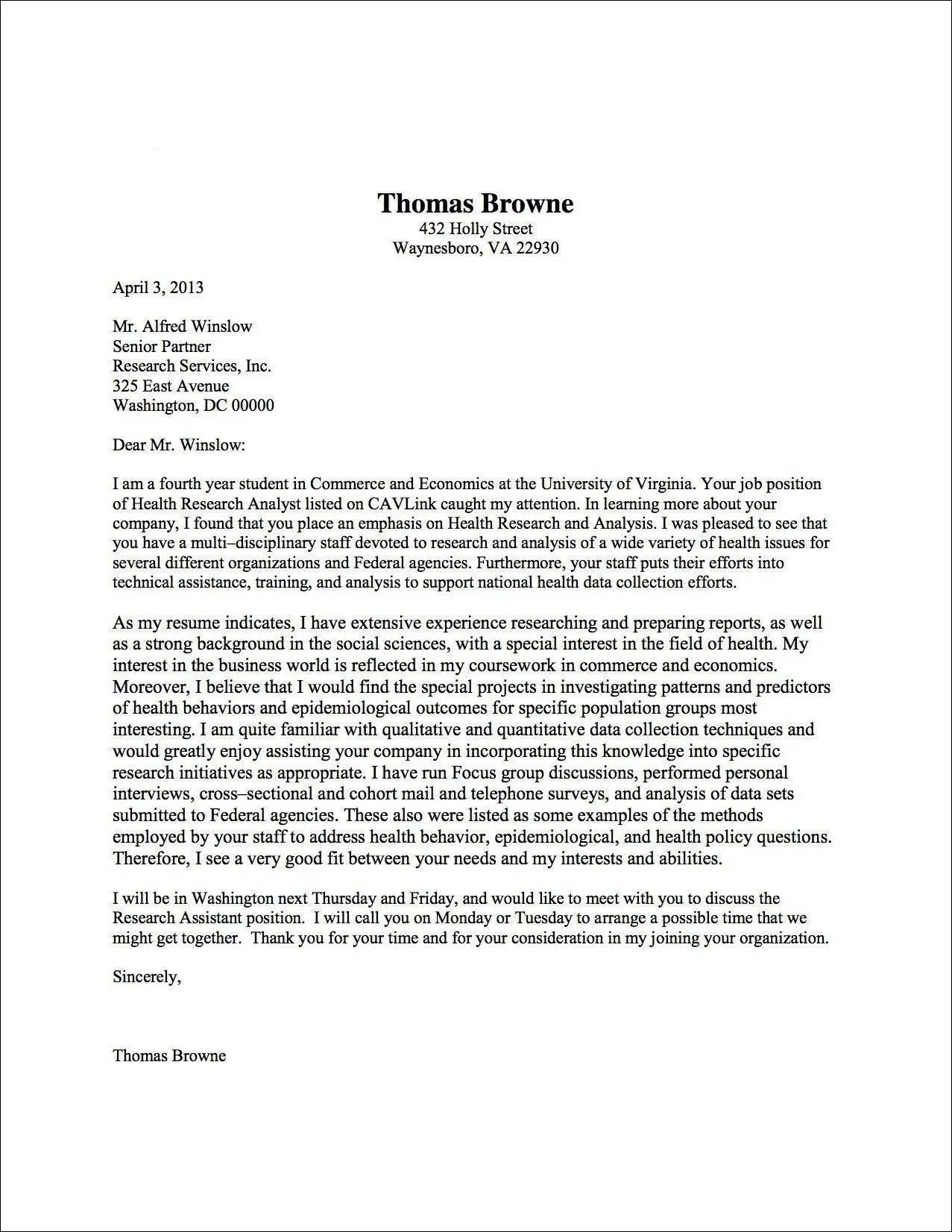
When uploading your cover letter and resume, pay attention to the instructions provided by the application portal. Some systems allow you to browse your computer files directly, while others may require you to drag and drop the files into a designated area. Check for any file size restrictions or allowed file types (usually PDF). Make sure that the file names accurately reflect the content of your documents (e.g., “Jane Doe - Cover Letter.pdf”). After uploading, some systems may provide a preview of your uploaded documents; use this to ensure the formatting is intact and the correct files have been uploaded. Successfully uploading your documents is a crucial step in ensuring that your application is complete and ready for review.
File Naming Conventions
Using clear and consistent file naming conventions is essential. Your file names should clearly identify the document and your name. The best practice is to use your full name and the document type (e.g., “Jane Doe - Cover Letter.pdf”, “Jane Doe - Resume.pdf”). Avoid using special characters or spaces in file names; use hyphens or underscores to separate words. This ensures the files are easily recognizable and organized. Well-named files look professional and help the recruiter manage a large volume of applications efficiently. Proper file naming helps to ensure your application does not get lost and is easily identifiable.
Troubleshooting Attachment Issues
Sometimes, you may encounter issues when attaching your cover letter and resume. If you are unable to attach files, check your internet connection and ensure your browser is up to date. Double-check that the file formats are supported. If you’re using an online application, clear your browser cache and cookies, then try again. If the problem persists, try a different web browser. Contact the employer or the job posting contact if the issue remains unresolved; this may be caused by a glitch on their end. Always keep a copy of your application materials in case of technical difficulties. These steps ensure that you can identify and solve common attachment problems.
Ensuring Compatibility
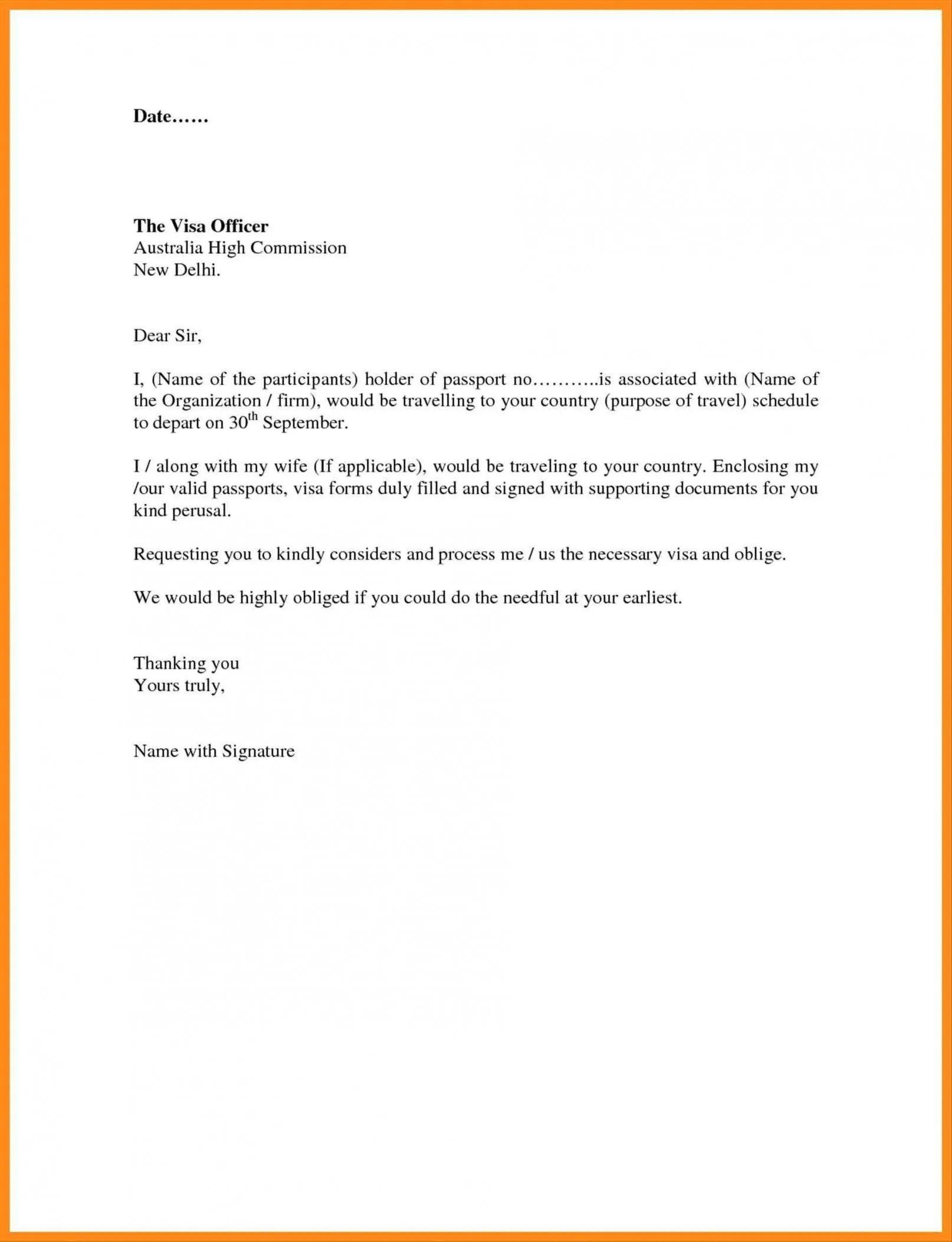
To ensure your cover letter and resume are compatible with any system, save your documents in a universally compatible format like PDF. This ensures the formatting is preserved. Avoid using complex formatting or unusual fonts, as these can sometimes cause display issues on different devices. Before submitting your application, open the attached files on different devices and software to confirm they appear correctly. This helps you catch any formatting issues or errors before the hiring manager sees them. Compatibility checks guarantee your application looks polished and professional on any platform.
Checking for File Size Limits
Many online application systems impose file size limits for attachments. Check the job posting or application instructions for any specified size restrictions. If your files are too large, they may not upload correctly. To reduce the file size, save your documents as PDF, which often compresses the file. You can also use online tools to compress PDFs without compromising their quality. Ensure that your attachments meet all requirements to prevent errors. Reducing file size prevents attachment failures, ensuring the hiring manager can access your application.
Cover Letter Attachment: Summary
Mastering the art of attaching your cover letter and resume is a critical step in the job application process. By following the guidelines outlined in this guide, you’ll be well-equipped to submit professional and polished applications. From choosing the right file formats and naming conventions to troubleshooting attachment issues, you can ensure your application stands out. Remember to double-check every step, from formatting to file sizes, to guarantee your qualifications are presented effectively. Following these steps will greatly improve your chances of landing an interview and securing the job. Good luck!