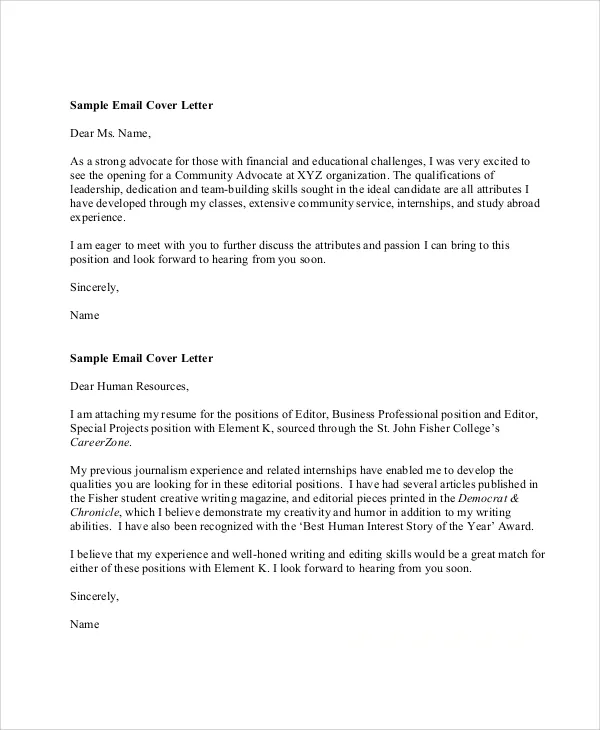Crafting the Perfect Email Subject Line
The subject line is the first thing a hiring manager sees, so it’s critical to make a good impression. A well-crafted subject line ensures your email gets opened and read. It should be clear, concise, and professional, immediately conveying the purpose of your email. Avoid generic phrases like “Resume” or “Job Application.” Instead, personalize it to the specific job or company. This approach increases the likelihood of your email standing out in a crowded inbox. Remember, a strong subject line sets the tone for the entire application.
Keep it Concise
Keep your subject line brief and to the point. Aim for under 60 characters so it displays fully on various devices. The goal is to quickly inform the recipient about the content of the email. For example, a subject line like “Application for Software Engineer Position - John Doe” is much more effective than a lengthy, rambling sentence. This clarity helps the recruiter or hiring manager understand the email’s purpose immediately, saving them time and ensuring your application is easily identifiable.
Use a Professional Tone
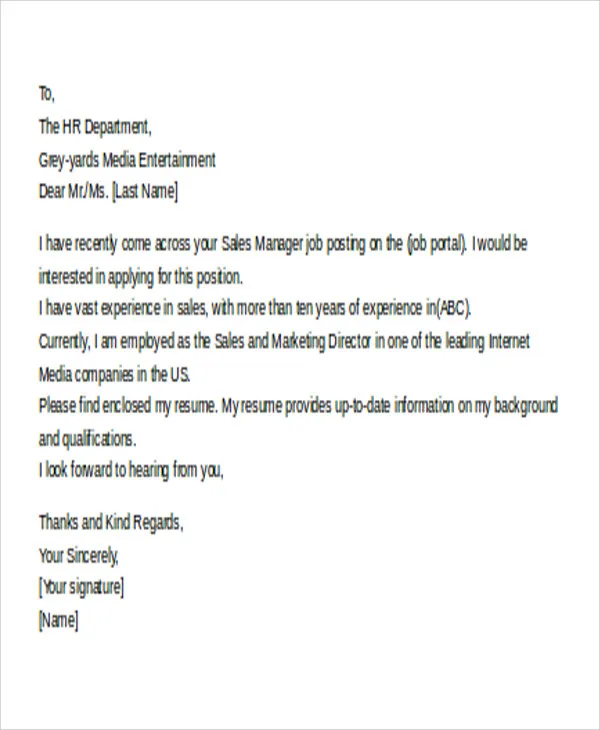
Maintain a professional tone in your subject line. Avoid slang, emojis, or overly casual language. Use formal titles if you know the recipient’s name, such as “Mr.” or “Ms.” This shows respect and attention to detail. Ensure your subject line reflects the seriousness of your job application. For instance, “Software Engineer Application” is better than “Job Application!” The subject line’s professionalism sets a positive impression of your application.
Formatting Your Email
Effective formatting enhances readability and professionalism. Clear formatting makes your email easy to scan and understand, which is crucial for a positive first impression. Proper formatting shows that you value clarity and attention to detail, important qualities employers seek in candidates. Using formatting tools effectively makes your email stand out and ensures your message is delivered effectively.
Choose the Right Font and Size
Select a professional and easy-to-read font, such as Arial, Calibri, or Times New Roman. Use a font size between 10 and 12 points to ensure readability without appearing too small or large. Consistent font choices throughout the email create a polished look and improve the reader’s experience. Avoid using overly decorative or unusual fonts that may distract from the content or appear unprofessional. Standard fonts present a sense of reliability and attention to detail, signaling to the recipient you care about the overall presentation.
Ensure Readability
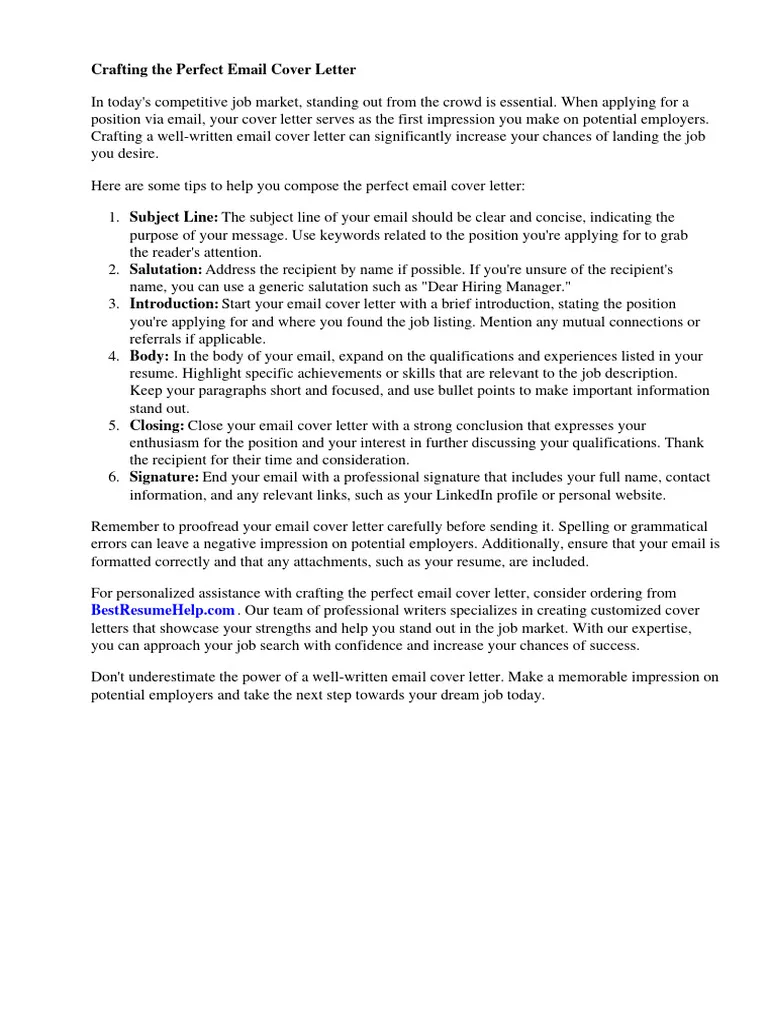
Break up large blocks of text with paragraphs to make the email easier to scan. Use bullet points or numbered lists when presenting key information or skills to improve comprehension. Avoid using all caps or excessive bolding, as it can appear aggressive and unprofessional. Use white space effectively to separate different sections and improve overall visual appeal. Employ clear and concise language, using proper grammar and punctuation to ensure your message is clear and easily understood.
Attaching Your Resume and Cover Letter
Correctly attaching your resume and cover letter is critical for a successful job application. Properly attached files ensure that the hiring manager can easily access and review your documents. Mistakes in this step can lead to your application being overlooked, so following these guidelines can make a significant difference in your job search. This demonstrates professionalism and attention to detail.
File Format and Naming Conventions
Save your resume and cover letter as PDF files, as they are universally compatible and preserve formatting across different devices and operating systems. Use a clear and descriptive file name. A good file name should include your full name and the document type. For example, “JohnDoe_Resume.pdf” or “JohnDoe_CoverLetter.pdf” is better than generic file names. This makes it easy for the hiring manager to identify and organize your documents. When in doubt, always check the job posting for preferred file types or naming conventions.
Proper Attachment Procedure
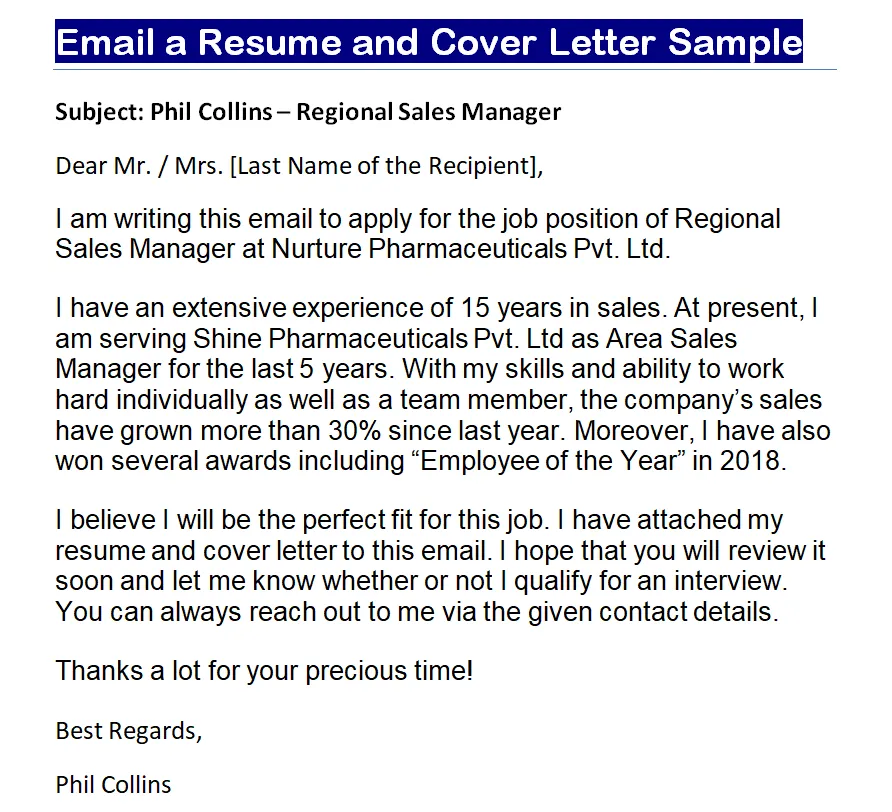
Always double-check that you have attached the correct files before sending your email. Some email clients allow you to see a preview of the attached files, which is a good practice to verify their content. Ensure the files are not corrupted and can be opened without any issues. This prevents any confusion or delays in the application process. Always review that the intended attachments are present and correct before sending your email.
Writing the Body of Your Email
The body of your email serves as a brief introduction and a means to express your enthusiasm. It should complement the information in your resume and cover letter, not duplicate it. It’s an opportunity to highlight your interest and tailor your message to the specific job. Your email body should be professional, concise, and engaging, setting the stage for a positive first impression. It should be tailored to each application, demonstrating a genuine interest in the role and the company.
Start with a Professional Greeting
Begin your email with a formal greeting. Use “Dear Mr./Ms./Mx. [Last Name],” if you know the hiring manager’s name. If the name isn’t available, use “Dear Hiring Manager” or “Dear [Department Name] Team.” Avoid informal greetings like “Hi” or “Hey.” This shows respect and professionalism. Always spell the name correctly to show attention to detail. A professional greeting sets a respectful and appropriate tone for the email.
Briefly Introduce Yourself

In the first paragraph, briefly introduce yourself and state the position you’re applying for. Mention where you saw the job posting. This helps the recipient understand the context of your email immediately. Keep it concise and to the point. For example, “I am writing to express my interest in the Software Engineer position advertised on your company website.” Providing this context helps the hiring manager quickly understand the purpose of the email.
Highlight Key Skills and Experience
In the body of your email, briefly highlight one or two key skills or experiences relevant to the job. Focus on what makes you a strong candidate and align your skills with the job requirements. This is not meant to replace your resume, but to provide a quick snapshot of your value. Use a bulleted list to showcase your key accomplishments if it makes your message easier to read. Keep it concise and targeted to the specific requirements of the role.
Express Enthusiasm
Show your enthusiasm for the role and the company. Briefly explain why you’re interested in this particular opportunity. Mention something specific that attracted you to the company or the role, demonstrating that you have researched the position and the organization. This enthusiasm signals that you are genuinely motivated to be part of their team. A genuine expression of interest makes a positive impression and shows that you are excited about the potential opportunity.
Concluding Your Email
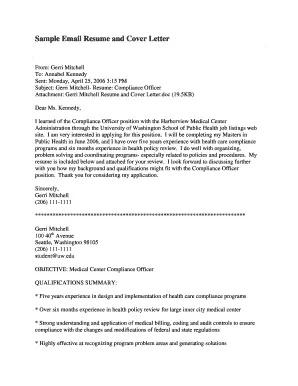
The conclusion of your email should reiterate your interest and encourage the recipient to take the next step. It is your last chance to make a positive impression, ensuring that the reader remembers you and your application positively. A strong conclusion summarizes your key points and provides a clear call to action.
Thank the Recipient
Thank the recipient for their time and consideration. Express your gratitude for reviewing your application. This shows politeness and respect for their time. It’s a professional gesture that can leave a positive impression. This gesture signals your appreciation and enhances the overall impression of your application. Your closing should be courteous and appreciative of the recipient’s time.
Include a Call to Action
End your email with a clear call to action. Indicate your availability for an interview or further discussion. You can also state your willingness to provide additional information if needed. A call to action encourages the reader to take the next step in the hiring process. It also shows your proactive approach to the job search. This closing encourages the recipient to follow up on your application.
Proofreading and Sending
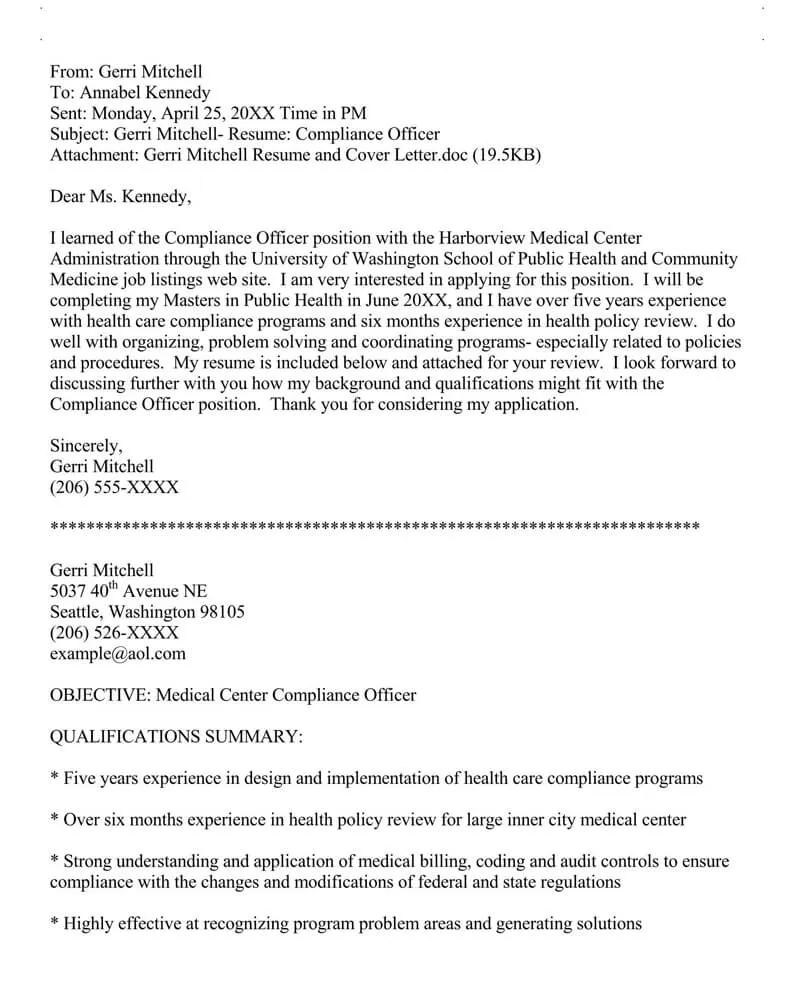
Before sending your email, carefully proofread it to avoid any errors. A polished email reflects attention to detail and professionalism. Errors can make your application appear unprofessional, decreasing your chances of getting the job. Careful review ensures that your message is clear, well-written, and accurately represents you. It is the final step to ensure the email is ready for submission.
Check for Grammar and Spelling Errors
Carefully check your email for any grammatical errors and spelling mistakes. Use a spell checker and grammar checker, but also read your email aloud to catch any issues. Incorrect grammar and spelling mistakes can make your email appear unprofessional and decrease your credibility. A thorough proofread will significantly improve the overall impact of your email and your application. Ensuring all content is error-free is critical.
Test Your Email
Send a test email to yourself to see how it looks in your inbox. Check the formatting, subject line, and attachments to ensure everything appears as intended. Make sure all links work and that the email is easy to read on both desktop and mobile devices. Test your email on various devices and email clients to ensure compatibility. This test allows you to catch any issues with your email, like formatting or broken links, before sending it to potential employers. This step ensures your email presents the best impression.
Sending Your Email
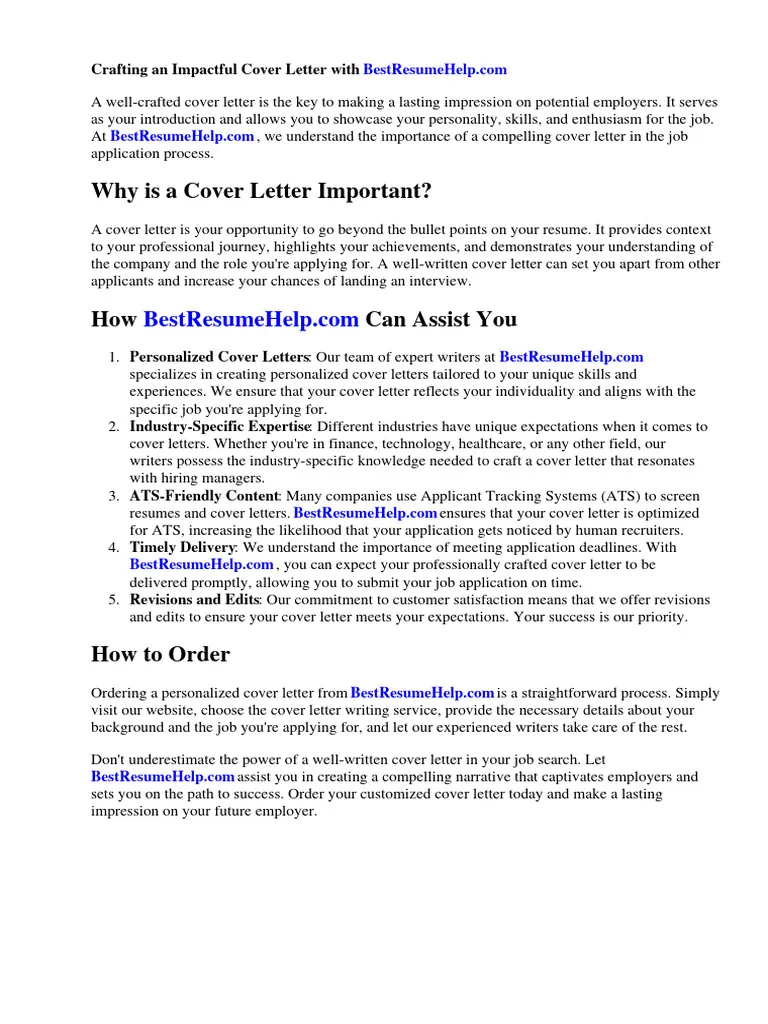
Once you’ve proofread and tested your email, it’s time to send it. Double-check the recipient’s email address to avoid sending it to the wrong person. Then, send the email at a time that is appropriate for the recipient’s time zone, ideally during business hours. Following these steps ensures your application is received and viewed favorably. A well-crafted email, sent correctly, increases your chances of landing an interview.