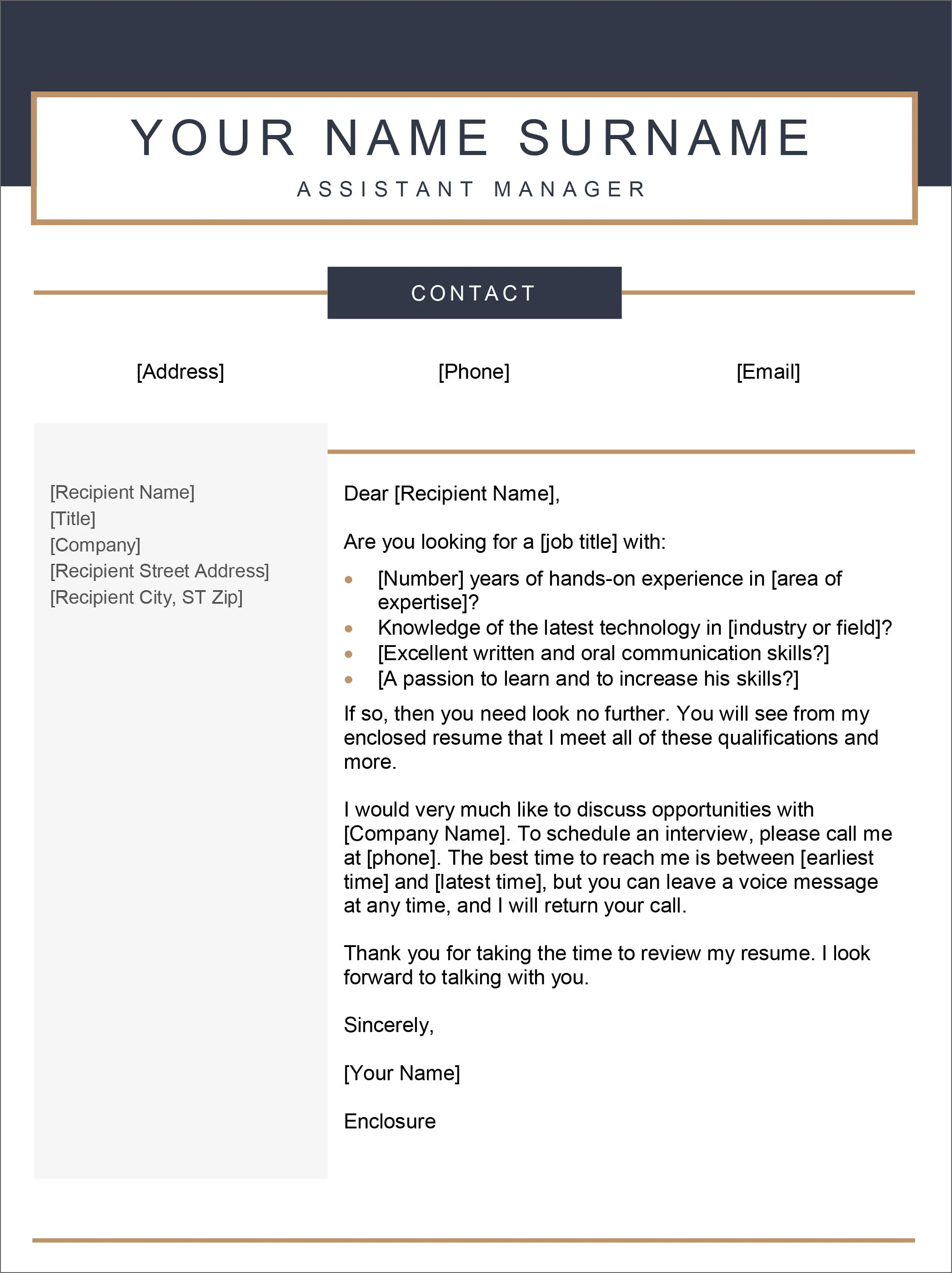What is a Cover Letter Template
A cover letter template is a pre-designed document that serves as a framework for writing a cover letter. It provides a structure and layout that you can customize with your own information. These templates typically include sections for your contact details, the hiring manager’s information, a professional greeting, a brief introduction, a body that highlights your skills and experience, and a concluding paragraph. The primary purpose of a cover letter template is to streamline the cover letter writing process, saving you time and ensuring a professional appearance. By using a template, you can focus on tailoring the content to the specific job and company, rather than spending hours on formatting and layout. The right cover letter template for Microsoft Word can significantly boost your chances of landing an interview.
Benefits of Using Cover Letter Templates
Utilizing a cover letter template offers several advantages in your job search. Firstly, it saves you a considerable amount of time by providing a ready-made structure. Instead of starting from scratch, you can quickly insert your information and customize the template to fit the job requirements. Secondly, templates ensure a professional and polished appearance. They are designed with appropriate formatting, fonts, and spacing, giving your cover letter a clean and organized look. This can make a positive first impression on potential employers. Finally, templates help you organize your thoughts and present your qualifications in a logical, persuasive manner. They guide you through the essential elements of a cover letter, ensuring you include all the necessary information to showcase your value. Using a well-designed template maximizes your chances of getting your application noticed.
Choosing the Right Microsoft Word Template
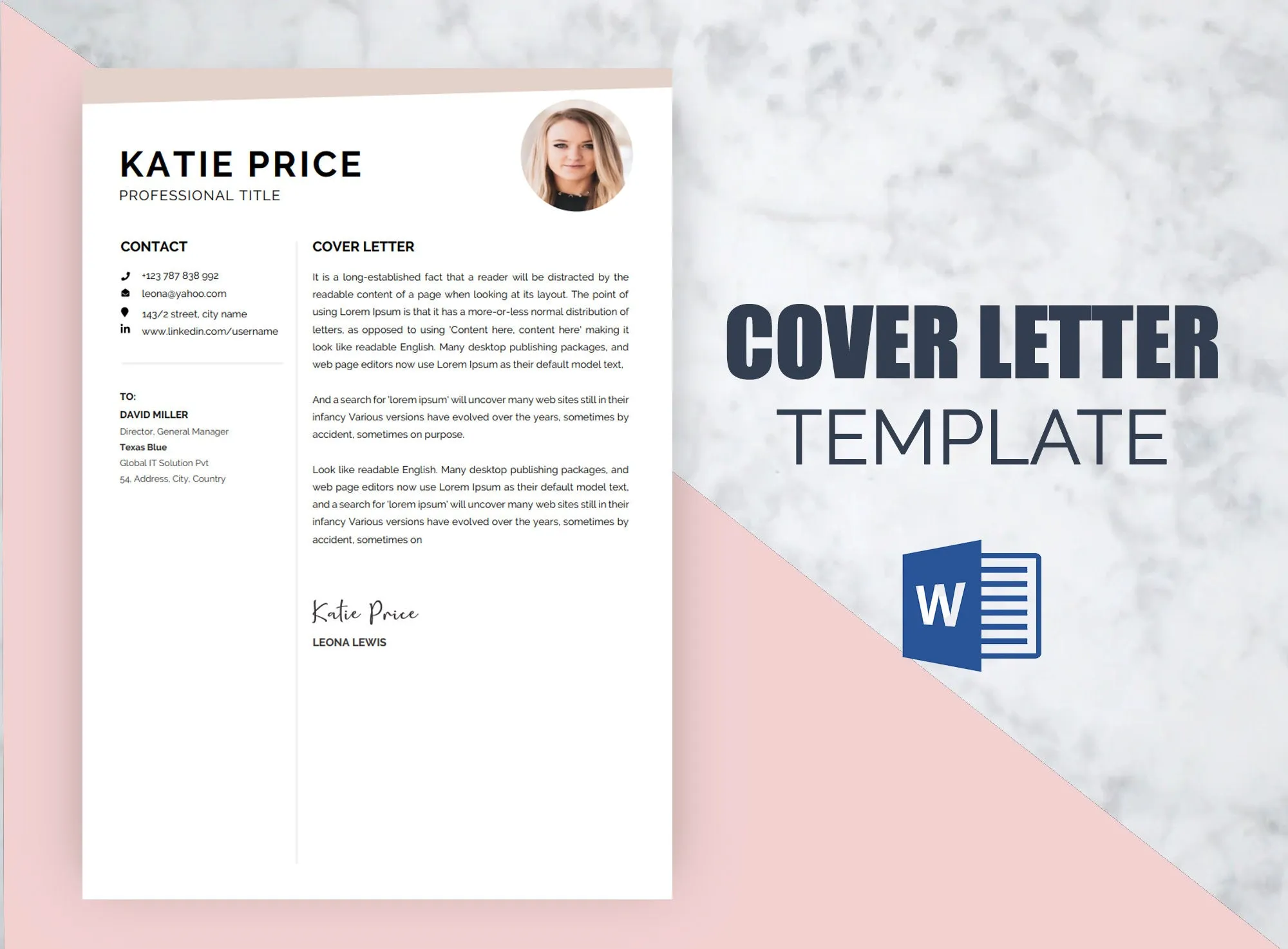
Selecting the right cover letter template in Microsoft Word is crucial for making a strong impression. Consider the industry and the type of job you are applying for. Some templates are more formal, while others are more creative, so choose one that aligns with the company culture and the position’s expectations. Think about your personal brand and how you want to present yourself. Ensure the template is easy to read with clear fonts and a well-organized layout. Look for templates that offer enough space to include all necessary information about your skills, experiences, and achievements. Finally, ensure the template is compatible with your version of Microsoft Word. You can download templates from Microsoft’s official website, or you can find templates on several professional and job search websites. Always preview a template before you start to edit it to ensure it meets your needs.
Finding Cover Letter Templates in Microsoft Word
Microsoft Word itself provides a convenient way to access and utilize various cover letter templates. To find them, open Microsoft Word and go to ‘File’, then select ‘New’. In the search bar, type ‘cover letter’ or ‘resume’. Word will display a selection of available templates that you can preview. The templates are often categorized by style, allowing you to choose one that best fits your needs. You can filter the templates by style, design, and industry. Once you find a template you like, click on it, and Word will open a new document with the chosen template, ready for you to edit and personalize. Remember to update the template with your details, including your name, contact information, and the company you are applying to. The templates are constantly updated, so checking frequently can provide you with new options and designs to elevate your application.
Customizing Your Cover Letter Template
Once you’ve selected a cover letter template, it’s time to customize it to reflect your unique qualifications and the specific job you’re targeting. Begin by replacing the placeholder text with your own information, ensuring all personal and contact details are accurate. Tailor the content to match the job description. Review the job requirements and modify the template to highlight the skills and experience that are most relevant. Use the template’s sections to address the key points mentioned in the job posting. Feel free to adjust the formatting, such as the font style and size, to maintain a professional appearance. However, avoid making significant changes to the template’s structure, as the original design has been designed to maximize readability. Customize the tone of your cover letter to align with the company’s culture. Make sure the overall tone of your cover letter is professional, enthusiastic, and tailored to the role.
Personalizing Your Template with Contact Details
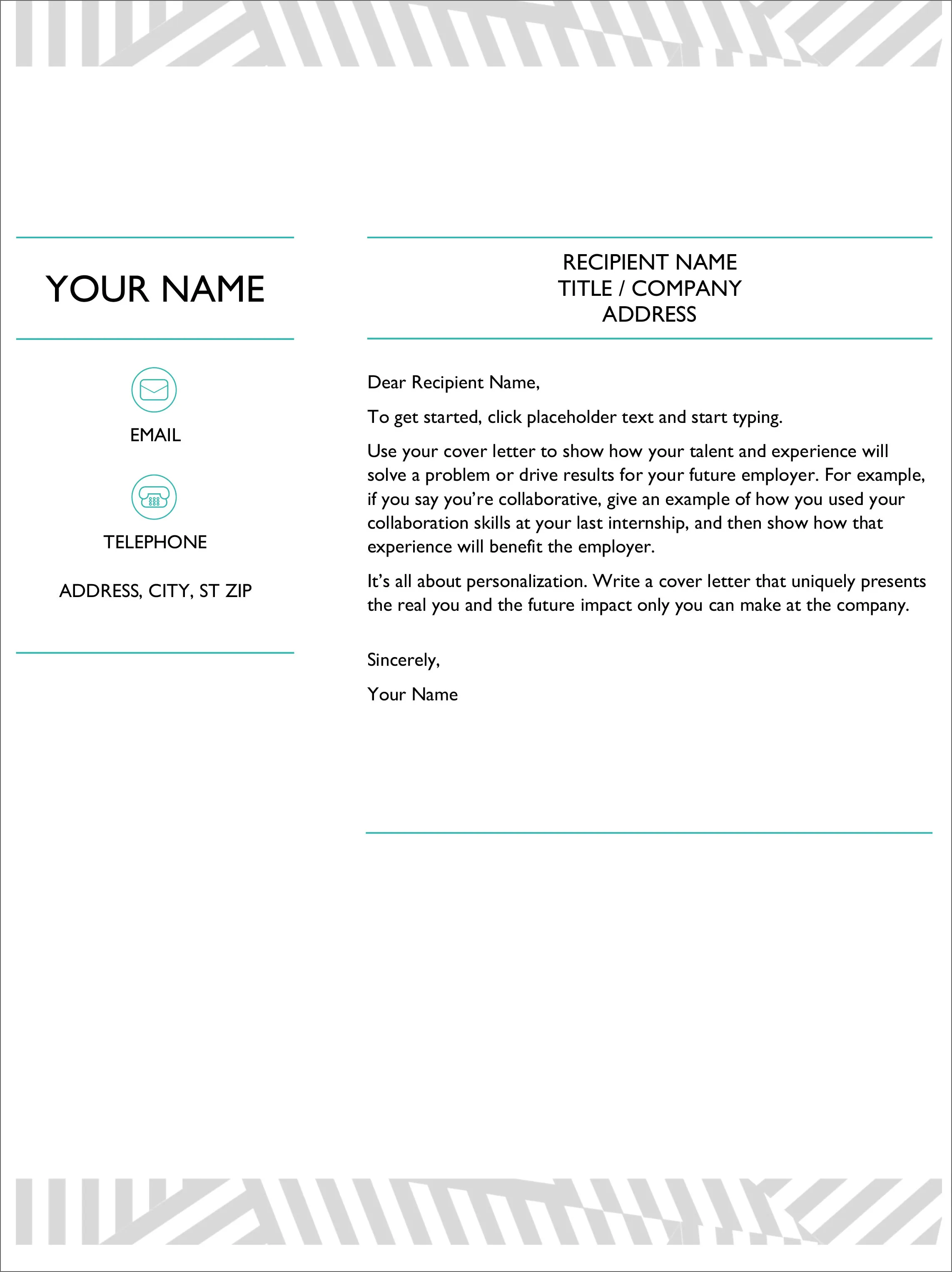
Your contact details are essential for allowing potential employers to reach you. Make sure to include your full name, professional email address, phone number, and a link to your LinkedIn profile (if applicable). Place this information at the top of your cover letter, preferably below the date and the recipient’s information. Ensure your email address is professional-sounding. Double-check that all contact information is correct, as this can directly affect your chances of getting a callback. If you have a professional website or online portfolio, consider including a link to showcase your work. Before sending the cover letter, always verify that your contact information is easily accessible and up-to-date. It’s also beneficial to include your location. Make sure to update these details for every job application.
Adding Skills and Experience
The body of your cover letter is where you present your skills and experience to the hiring manager. Use this section to highlight your most relevant qualifications and how they align with the job requirements. Clearly state your relevant skills and the tasks you can perform. Provide specific examples to demonstrate how you have applied these skills in previous roles, quantify your achievements whenever possible. Use keywords from the job description to demonstrate your suitability for the position. Tailor the content of your cover letter to mirror the language and key requirements of the job. Use action verbs to showcase your accomplishments. Instead of simply listing your job duties, focus on what you achieved and how you contributed to your previous employers. This will help the hiring manager understand the value you can bring to their team.
Highlighting Your Achievements
Showcasing your achievements is a key component of making a compelling cover letter. Provide concrete examples of what you accomplished in your previous roles. Instead of just stating your responsibilities, detail the results you achieved, such as increased sales, improved efficiency, or successful project completion. Use quantifiable data to support your claims. For example, specify the percentage by which you increased sales or the number of projects you successfully managed. Emphasize achievements that are most relevant to the job you are applying for. Relate your accomplishments back to the needs of the potential employer. By highlighting your achievements, you demonstrate your ability to create value and contribute to the organization’s success. Quantifiable achievements make your application more compelling.
Formatting Your Cover Letter for Impact

Effective formatting is critical for ensuring your cover letter is easy to read and makes a positive impression. Use a professional and readable font, such as Arial, Times New Roman, or Calibri, in a size between 10 and 12 points. Maintain consistent formatting throughout the document. Use clear and concise language. Keep paragraphs brief and to the point, and use bullet points to highlight key skills and achievements. Ensure proper spacing between paragraphs and sections. Avoid excessive use of bolding, underlining, or italics. Your cover letter should be visually appealing and easy to scan, allowing the reader to quickly grasp the key information. Choose a layout that is well-organized and provides a good balance of text and white space. The use of headings and subheadings can also break up the text and improve readability.
Ensuring Readability
Ensuring your cover letter is easy to read is essential for capturing the hiring manager’s attention. Use clear, concise language. Avoid jargon and overly complex sentences. Use short paragraphs and bullet points to break up the text and improve scannability. Keep the font size between 10 and 12 points and choose a readable font style. The goal is to make it easy for the hiring manager to quickly understand your qualifications and why you are a good fit for the role. Organize your content logically. Start with an introduction that grabs the reader’s attention. Then highlight your relevant skills and experience, and finish with a strong call to action. Make sure to maintain proper spacing. A well-formatted cover letter will not only be easier to read, but it will also present you as a professional and organized candidate.
Proofreading and Editing
Before submitting your cover letter, it’s essential to proofread and edit it thoroughly. Carefully check for any spelling errors, grammatical mistakes, and typos. Read the cover letter aloud, and also use grammar and spell check tools to catch any errors you might have missed. Ensure that the language is clear, concise, and professional. Verify that all names, dates, and company information are accurate. The smallest error can make a negative impression and undermine your credibility. Ask a friend, family member, or career advisor to review your cover letter for a second opinion. Fresh eyes can often catch errors that you might have overlooked. Proofreading is a critical step to ensure that your cover letter is polished and reflects your attention to detail. A flawless cover letter enhances your chances of being considered for the job.
Saving and Sending Your Cover Letter
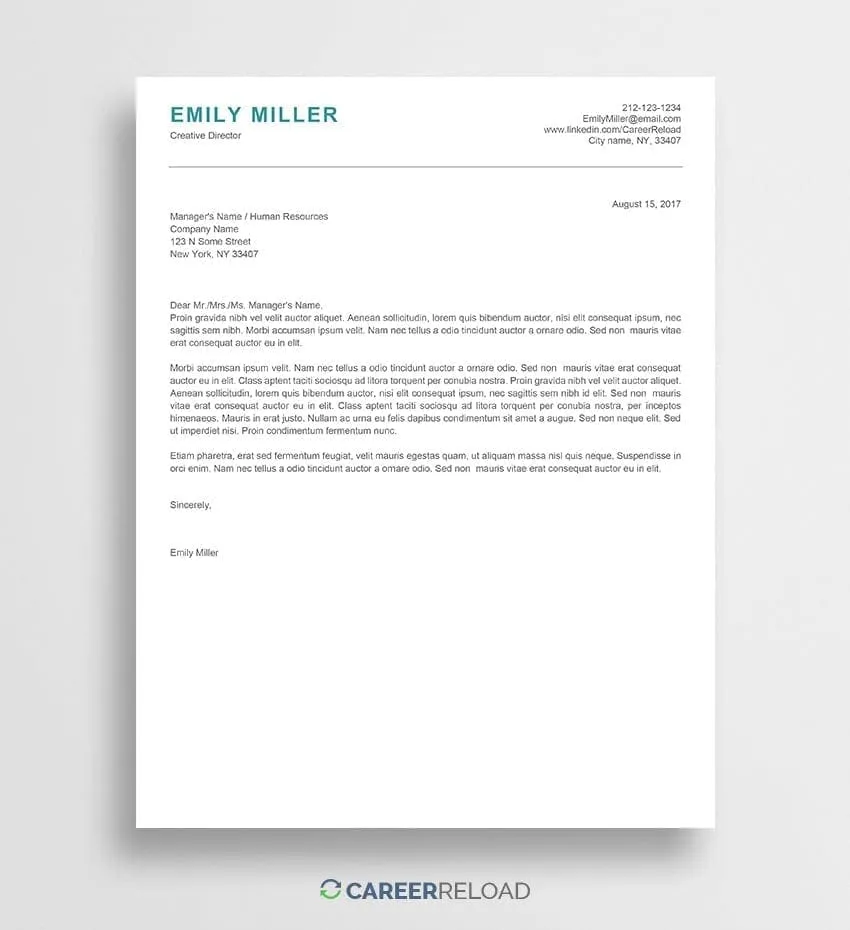
After you have completed and reviewed your cover letter, the final step is saving and sending it. Save your cover letter as a PDF to ensure that the formatting remains consistent across different devices. PDF files preserve your formatting and prevent any potential layout issues when opened by the recipient. Name your file using a clear and professional naming convention. Include your name and the job title in the filename. For example, ‘YourName_CoverLetter_JobTitle.pdf’. Review the job posting for specific instructions on how to submit your cover letter. If you are applying online, attach the PDF to your application or paste the text into the provided field. If you are sending your cover letter via email, include a brief and professional email subject line and greeting. Always ensure your cover letter arrives in the correct format and is easily accessible to the recipient. Always double-check that you are sending the cover letter to the right person.