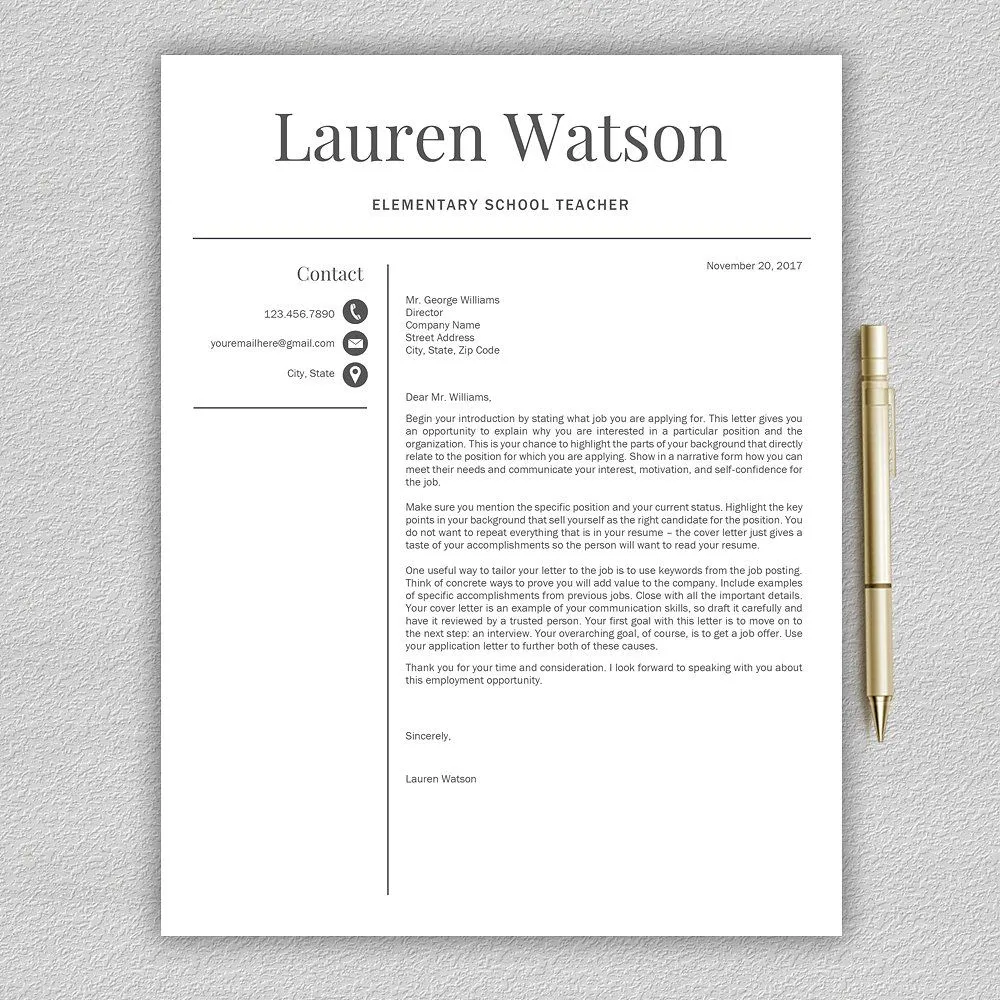Choosing the Right Font for Your Cover Letter
Your cover letter is your first impression on a potential employer, making every detail crucial. The font you choose plays a significant role in how your application is perceived. A well-chosen font conveys professionalism and attention to detail, while a poorly chosen one can make your letter appear sloppy or unprofessional. This guide helps you navigate the essentials of selecting the perfect font and size for your cover letter, ensuring your application stands out for the right reasons. The choice of font significantly impacts the readability and overall aesthetic of your cover letter, influencing how the hiring manager perceives your attention to detail and professionalism. This makes the font selection process a critical element of your job application strategy.
Understanding Font Families & Styles
Fonts are categorized into families, each with distinct characteristics. The two primary families you’ll encounter are serif and sans-serif. Serif fonts have small strokes or “serifs” at the ends of letters, which can aid readability in printed documents. Sans-serif fonts, as the name suggests, lack these strokes, offering a cleaner, more modern look, often preferred for digital displays. Beyond these, fonts have various styles like bold, italic, and condensed, which further alter their appearance and impact. Understanding these families and styles helps you make informed choices that align with your professional image and the specific requirements of the application. Explore different font options within each family to find what best complements your cover letter’s content and intended impact.
Serif Fonts for Cover Letters
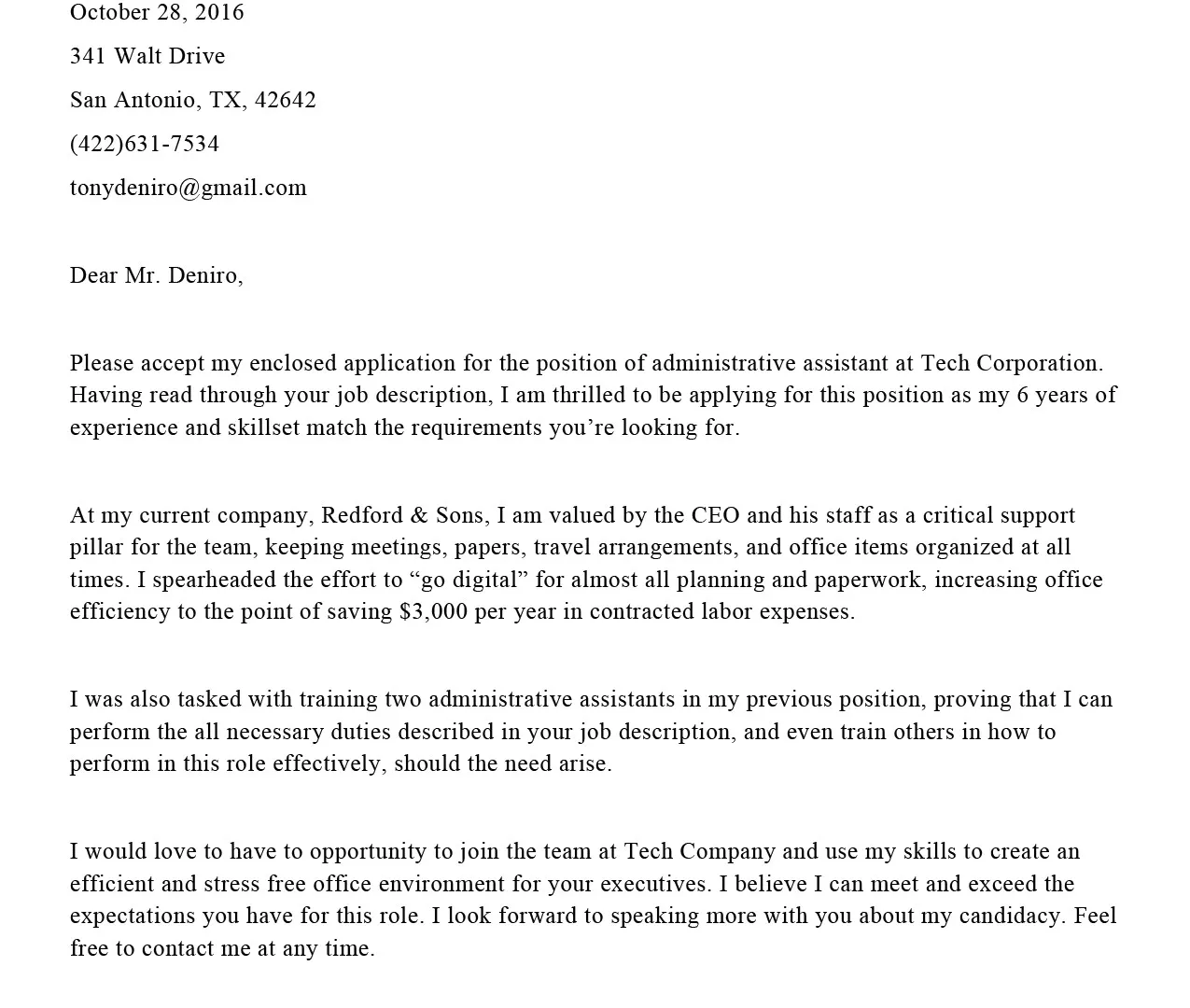
Serif fonts are often favored for their traditional and professional appearance, making them suitable for cover letters. The serifs guide the reader’s eye across the page, potentially improving readability, particularly in printed formats. Serif fonts like Times New Roman, Garamond, and Georgia are classic choices, associated with formality and a sense of established credibility. These fonts have a timeless quality, which can project a sense of stability and experience. Using a serif font conveys a level of formality and precision that can enhance the first impression of your cover letter, especially in industries where tradition and attention to detail are valued.
Examples of Serif Fonts
- Times New Roman A widely recognized serif font, known for its classic and professional look.
- Garamond A refined serif font, offering a more elegant and slightly less formal appearance.
- Georgia A serif font designed for readability on screen, making it a good choice if your cover letter might be viewed digitally.
Sans-Serif Fonts for Cover Letters
Sans-serif fonts, lacking the small strokes of serif fonts, provide a clean and modern aesthetic. These fonts are often considered more contemporary and are particularly well-suited for digital formats, where readability is crucial. Popular choices like Arial, Calibri, and Helvetica offer a straightforward appearance, which can convey a sense of efficiency and innovation. Choosing a sans-serif font can signal that you are up-to-date with current design trends. If your target company has a modern brand image, a sans-serif font may align better with their values and aesthetics. Consider the industry and the company culture when making your selection.
Examples of Sans-Serif Fonts
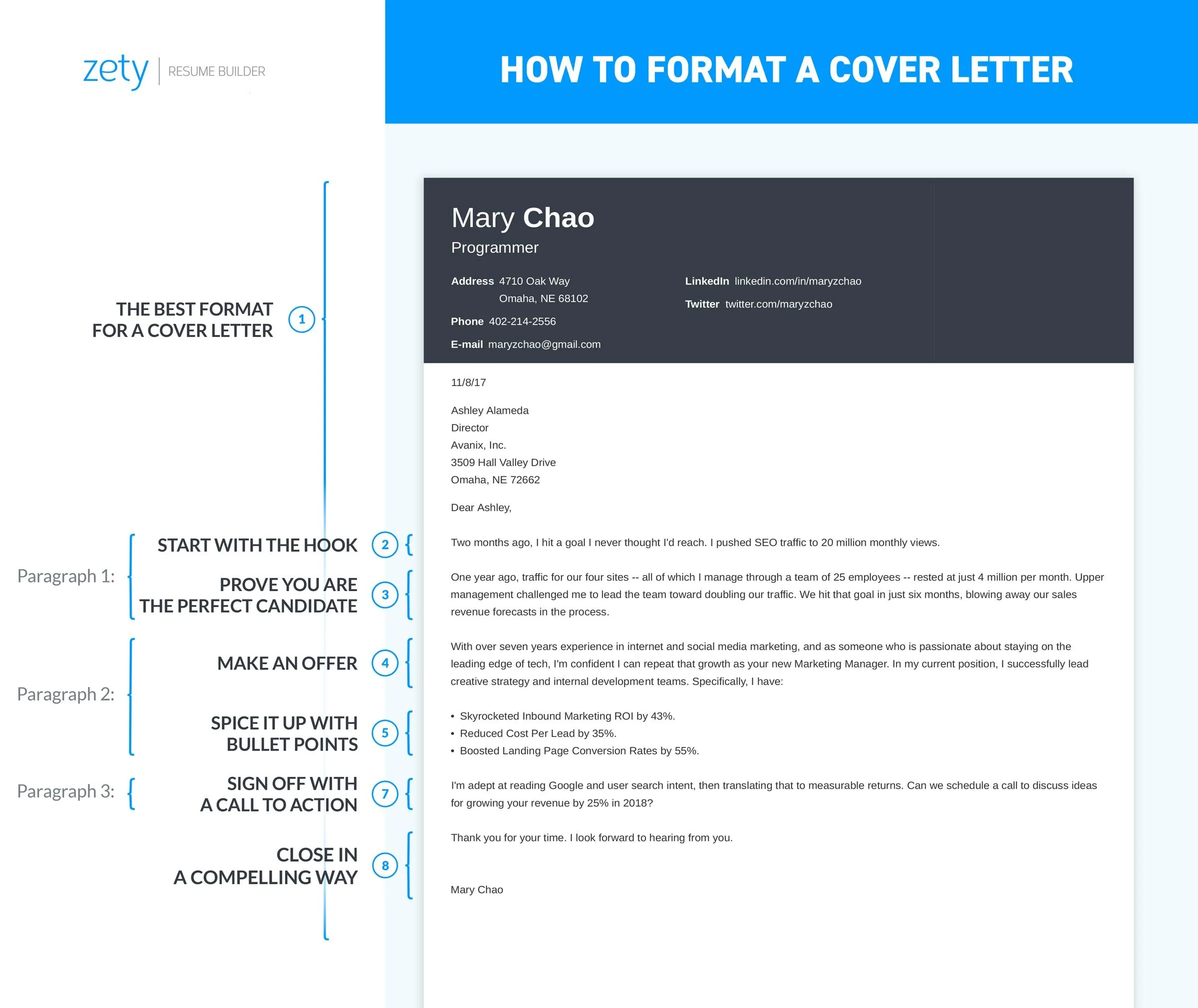
- Arial A widely used sans-serif font, known for its clarity and readability.
- Calibri The default font in many Microsoft Office applications, offering a clean and modern look.
- Helvetica A versatile sans-serif font, often associated with a professional and neutral appearance.
Font Size Recommendations for Cover Letters
The font size you choose significantly affects readability. Your cover letter should be easy on the eyes and accessible to a wide range of readers. The right font size enhances the overall presentation of your cover letter and directly influences how easily a hiring manager can read and process the information. Selecting the appropriate font size is not just about aesthetics; it’s a practical consideration that can impact the perception of your cover letter. Aim for clarity and ease of reading to ensure your message is effectively communicated. When choosing a font size, consider the font style and the overall length of your cover letter to find the best balance.
Why Font Size Matters
An appropriate font size ensures your cover letter is readable and professional. Too small, and it strains the reader’s eyes, potentially leading to a negative impression. Too large, and it can appear childish or overly eager. The ideal size strikes a balance, allowing the reader to comfortably scan the document without difficulty. Choosing the right size can impact the reader’s experience, influencing how they receive your application and assess your attention to detail. Proper font sizing can make your cover letter more accessible, improving the chances it will be read thoroughly and positively evaluated.
Recommended Font Sizes
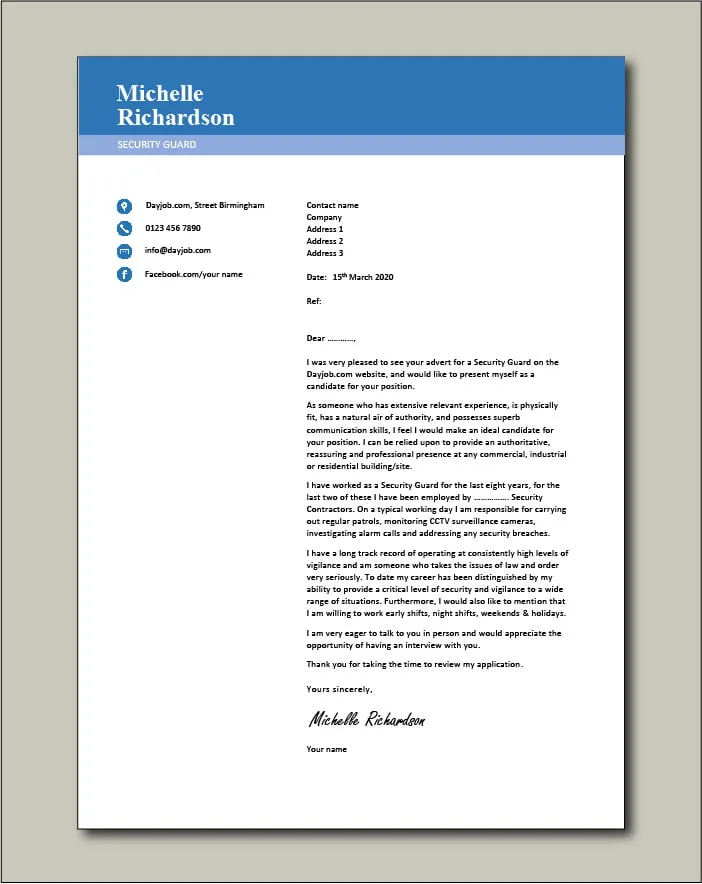
Generally, a font size between 10 and 12 points is recommended for cover letters. For serif fonts like Times New Roman, 12 points is often ideal, while for sans-serif fonts like Arial or Calibri, 11 or 12 points may be appropriate. Adjust the size based on the specific font and readability. Always prioritize legibility. Test your cover letter by printing it to ensure it is clear and easy to read in a physical format. Consider your audience and the industry standards. It is better to slightly increase the size to improve readability rather than choosing a size that is too small.
Formatting Your Cover Letter for Readability
Beyond font and size, formatting plays a vital role in the readability of your cover letter. Well-structured formatting makes your letter easier to read and enhances its visual appeal, increasing the likelihood that a hiring manager will carefully review your application. Effective formatting involves several elements, from line spacing to margins, all of which contribute to a clean and professional appearance. Proper formatting presents you as someone who values clarity and professionalism. Ensure that your formatting choices complement your font and size selections to create a cohesive and impactful document.
Line Spacing and Paragraph Formatting
Use single or 1.15 line spacing to provide adequate space between lines of text, making it easier for the reader to follow your points. Use consistent paragraph formatting to create visual breaks and guide the reader through your cover letter’s content. Consistent spacing and clear paragraph structure are crucial for readability. Maintain a uniform style throughout your letter for a professional appearance. Ensure there is an adequate space between paragraphs to separate ideas clearly and avoid a cluttered look.
Margins and White Space
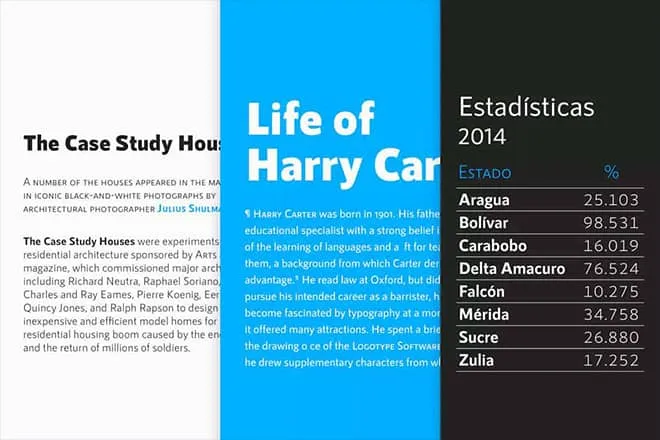
Set margins to at least one inch on all sides of your cover letter to provide breathing room and prevent text from appearing cramped. Adequate white space, including margins and spacing between sections, helps the reader’s eye by preventing the document from appearing cluttered. The appropriate use of white space contributes to the overall professional presentation of your cover letter. It creates a balanced visual layout, ensuring that the focus remains on your message. Effective use of margins and white space is essential for creating a visually appealing and easily navigable cover letter.
Proofreading Your Cover Letter
Proofreading is essential for catching errors that can undermine your credibility. Errors in spelling, grammar, or formatting can leave a negative impression, making it appear that you are not detail-oriented or do not care about the quality of your application. Proofreading ensures that your cover letter presents you as a polished and professional candidate. Carefully review your cover letter for any errors before submitting it. Reading aloud can help you spot mistakes that might be missed when reading silently. Ask someone else to proofread your cover letter for a fresh perspective.
Common Mistakes to Avoid
- Typos and grammatical errors which reflect negatively on attention to detail.
- Inconsistent formatting creates an unprofessional appearance.
- Using an overly ornate or difficult-to-read font which distracts from the message.
- Submitting a cover letter without proofreading is a major error.
How to Choose the Best Font and Size

Selecting the ideal font and size involves balancing aesthetics, readability, and the standards of your industry. Start by considering your industry and company culture. Research what font styles and sizes are commonly used in the field you are applying to. Then, choose a font that is both visually appealing and easy to read. Test your cover letter by printing it out and asking for feedback from others. Always prioritize clarity and professionalism in your decision. Ultimately, the best font and size are those that present you in the best possible light, allowing your skills and experience to shine through.