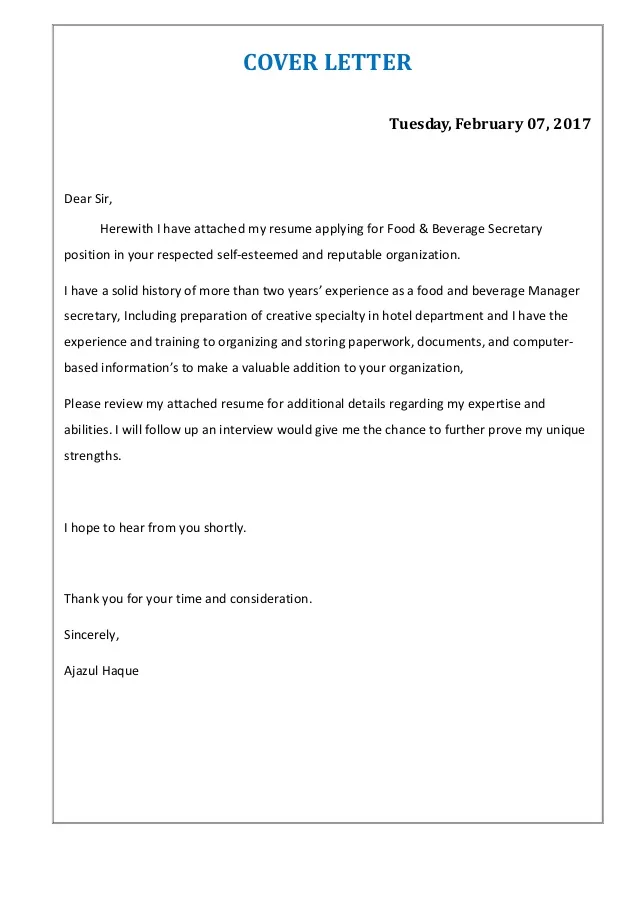Crafting a Winning Cover Letter Email
In today’s digital age, a well-crafted cover letter email is your first handshake with a potential employer. It’s the initial impression you make, and it can significantly influence whether your application moves forward. This guide offers practical tips to help job seekers create cover letter emails that stand out. We’ll delve into the essential elements, from crafting compelling subject lines to ensuring your resume is attached correctly. The goal is to provide you with the tools and knowledge necessary to make your job application a success, increasing your chances of landing an interview. A thoughtfully written cover letter email is more than just a formality; it’s a strategic way to showcase your professionalism, communication skills, and genuine interest in the position.
Subject Line Strategies
The subject line is the first thing a recruiter sees, and it dictates whether your email gets opened. A generic subject line risks being overlooked. Effective subject lines are concise, specific, and tailored to the job. Consider including the job title and your name. This immediately tells the recipient what the email is about and who it’s from. A well-crafted subject line increases the likelihood of your email being read, giving you the opportunity to impress the hiring manager with your skills and enthusiasm.
Personalized Subject Lines
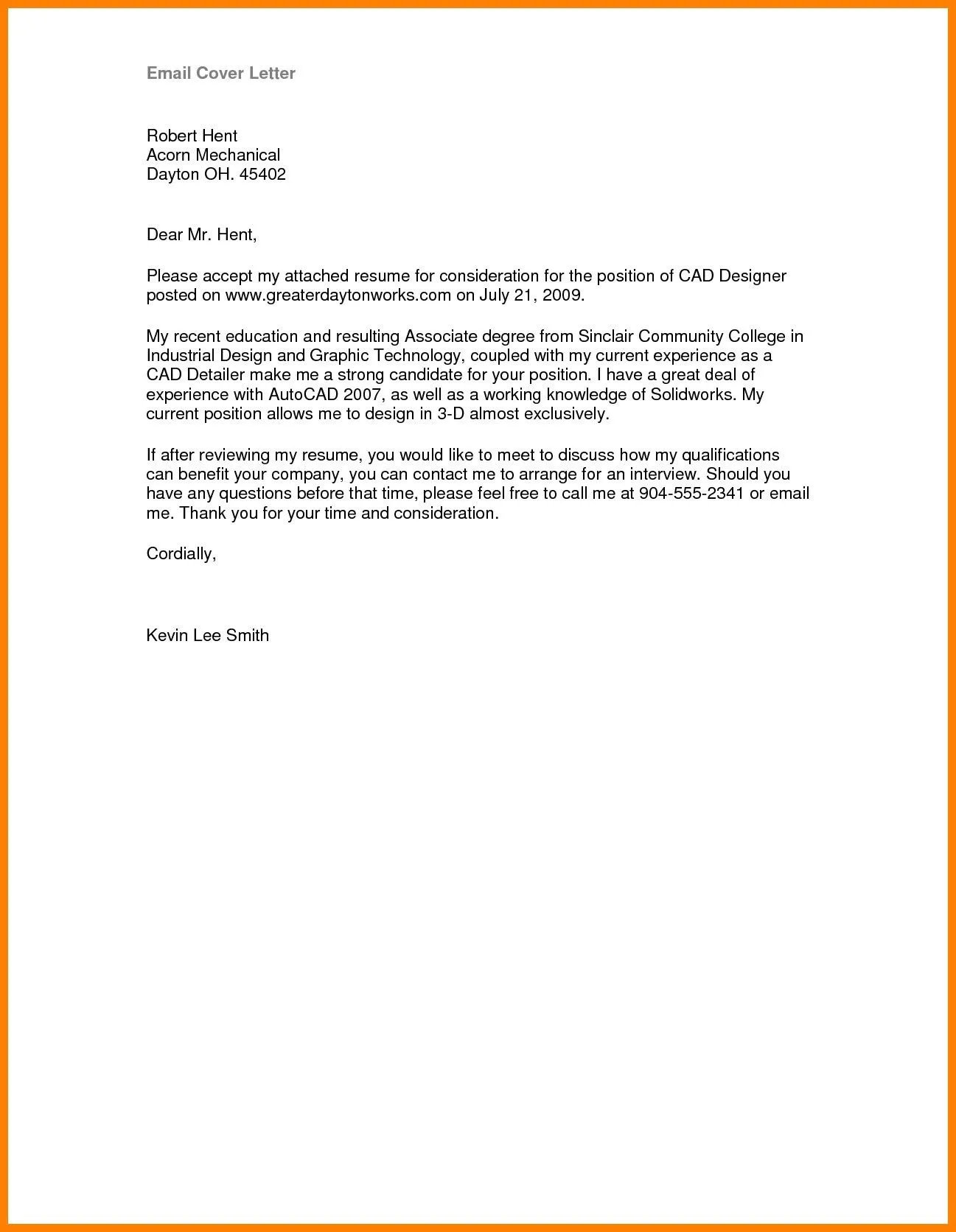
Personalization goes a long way. If you know the hiring manager’s name, use it. If the job posting mentions a specific project or skill that aligns with your experience, mention it in the subject line. For instance, “Application for Marketing Manager Position - [Your Name]” or “[Your Name] - Experienced in Social Media Strategy.” These personalized touches show you’ve paid attention to the job description and are genuinely interested in the role. This attention to detail can make your email stand out in a crowded inbox.
Keywords in Subject Lines
Use keywords from the job description. Many companies use Applicant Tracking Systems (ATS) to screen applications. Including relevant keywords in your subject line can help your email get noticed by these systems. For example, if the job description emphasizes ‘project management,’ ensure that term is in your subject line, such as “Project Manager Application - [Your Name].” This increases the chances of your email being recognized as a relevant application. Keywords act as a signal to both the ATS and the recruiter, highlighting the alignment between your skills and the job requirements.
Email Body Essentials
The body of your email is where you make your case. Keep it concise and to the point. The email should briefly introduce you, state the position you’re applying for, and highlight why you’re a good fit. The goal is to pique the reader’s interest enough to make them want to review your resume. Think of the email as a teaser. It should be compelling but not overwhelm the reader with too much detail. A well-structured email body ensures your application is easy to read and effectively communicates your qualifications.
Opening and Closing

Start with a professional greeting, such as “Dear [Hiring Manager name]” or “Dear Hiring Team.” In the first paragraph, clearly state the position you are applying for and where you found the job posting. In the closing, reiterate your interest and thank the recipient for their time and consideration. End with a professional sign-off, like “Sincerely,” “Best regards,” or “Thank you.” This framing sets a professional tone and leaves a positive lasting impression. Proper greetings and closings demonstrate respect and attention to detail.
Highlighting Relevant Skills and Experiences
In a few concise sentences, highlight the skills and experiences most relevant to the job. Don’t just repeat your resume; instead, focus on the key achievements and skills that align with the job requirements. Quantify your accomplishments whenever possible (e.g., “Increased sales by 15%”). This demonstrates the value you can bring to the company. Tailor your highlights to the specific job, showing the recruiter that you understand the role and are a strong match. Focusing on the most important aspects of your qualifications quickly demonstrates your value.
Formatting and Tone
The tone of your email should be professional and enthusiastic. Use a clear and concise writing style, avoiding jargon and overly complex sentences. Your goal is to be easily understood and to convey your enthusiasm for the position. Proofread carefully for any grammatical errors or typos. A polished email demonstrates your attention to detail and commitment to excellence. Make sure your email is easy to read and visually appealing.
Professionalism
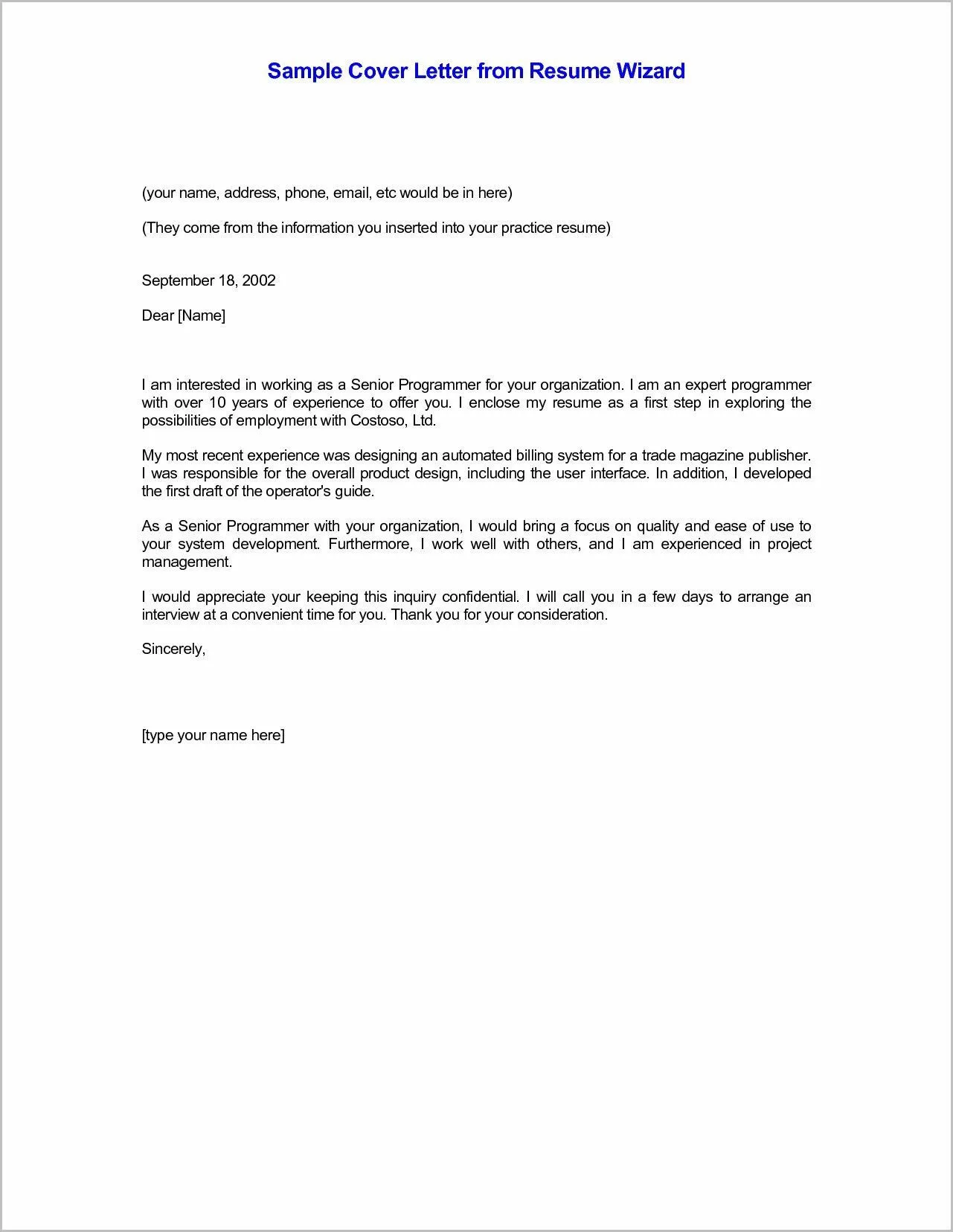
Maintain a professional demeanor throughout the email. Avoid using slang, informal language, or emojis. Ensure your email address is professional (e.g., firstname.lastname@email.com). Treat the email as a formal business communication. This attention to professionalism reflects your seriousness about the job and increases your chances of being taken seriously by the hiring manager. The tone of your email is critical; it needs to reflect respect and professionalism.
Readability and Clarity
Use a clear and easy-to-read font. Break up long blocks of text into short paragraphs. Use bullet points to highlight key achievements or skills. Make it easy for the reader to quickly grasp the essential information. Clarity and readability are vital. The easier your email is to read, the more likely the recipient will take the time to review your application. Formatting your email correctly ensures the key information is readily accessible.
Attaching Your Resume Correctly
Attaching your resume is a critical step in the application process. A mistake here can lead to your application being overlooked. Always double-check that your resume is attached before sending the email. Make sure the file is the correct version and that it is in a widely accepted format such as PDF or DOCX. This step seems basic, but it’s one of the most common errors job seekers make. Attaching the right file, in the right format, ensures your application is properly reviewed.
File Format and Naming
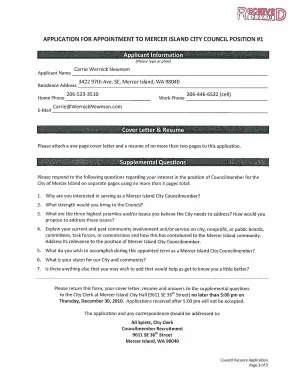
Use a professional file name. Instead of something generic like “resume.doc,” use a name that includes your name and the job title or the word “resume.” For example, “JohnDoe_Resume_MarketingManager.pdf” or “John_Doe_Resume.docx.” This makes it easy for the recipient to identify your resume and keeps your application organized. Make sure the file format is one that is commonly used, such as PDF or DOCX. These formats are readable on most devices and operating systems, making it easy for the hiring manager to view your information.
Size and Compatibility
Keep the file size of your resume reasonable. Large files can be difficult to download and may not be compatible with all email systems. A PDF is generally the preferred format because it preserves the formatting of your document. Before sending, test the attachment by sending the email to yourself to ensure that it opens correctly. This small step can prevent significant problems. Ensuring compatibility is a key step, the recruiter needs to be able to open the file without any issues.
Call to Action and Follow-up
Concluding your cover letter email with a clear call to action and a polite follow-up strategy will enhance your chances. Make it easy for the recruiter to proceed with your application. This final step shows you’re interested and engaged.
Expressing Interest and Gratitude
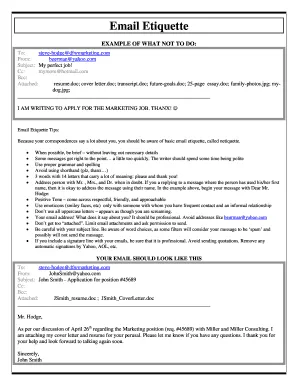
Conclude your email by expressing your interest in the position and thanking the reader for their time and consideration. Mention that you look forward to hearing from them soon. This reinforces your enthusiasm and shows your appreciation. This closing is a professional courtesy that leaves a positive impression.
Following Up
If you don’t hear back within a week or two, it’s appropriate to send a brief follow-up email. Reiterate your interest in the position and ask if they need any further information from you. Keep your follow-up email concise and professional. This demonstrates your persistence and proactive approach. This follow-up can prompt the recruiter to take action, which increases your chances. Don’t be overly persistent, but showing a continued interest is good practice.